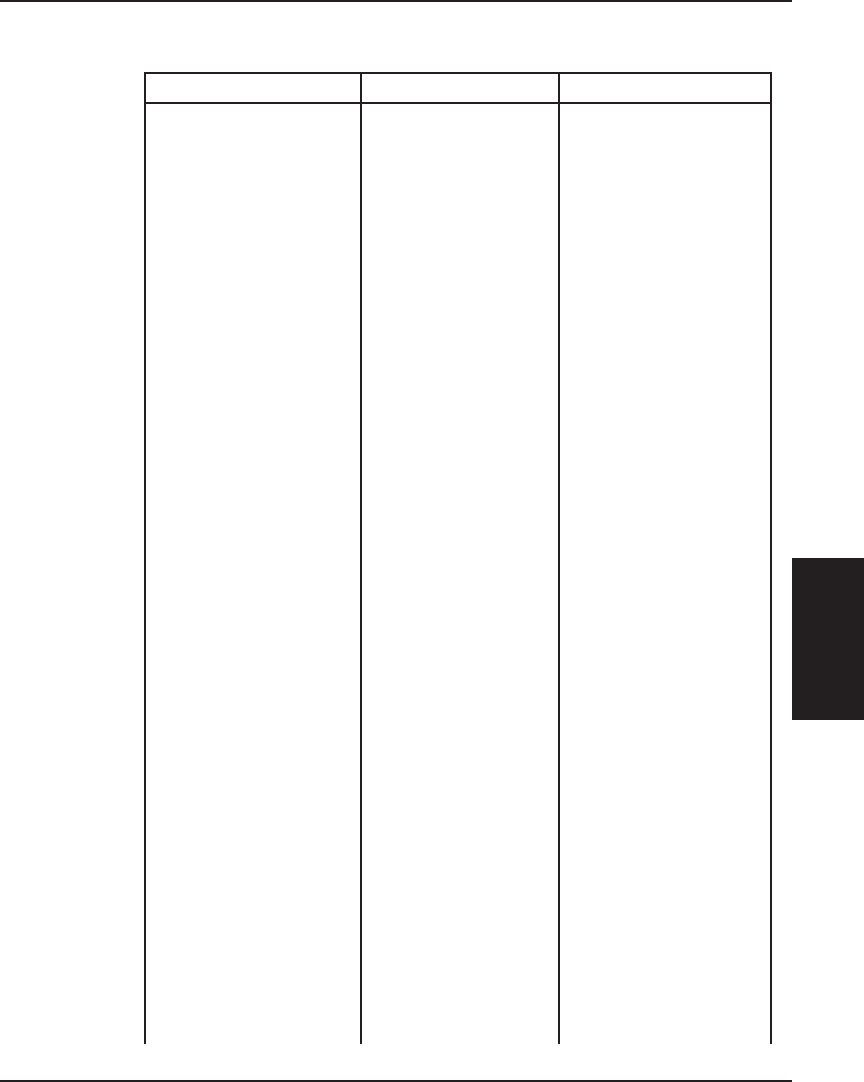
Troubleshooting 85
TROUBLE-
SHOOTING
Croma24 Service Manual
Symptoms Possible cause Solution
Table 4-1. Troubleshooting Table (cont).
• flex cable 1) perform Flex
contacts dirty or Cable Contact
damaged Cleaning
2) replace carrier
assembly
• carrier belt is reinstall, check
loose, too tight, tension assembly,
worn, or damaged and/or replace belt
• carrier bushings replace bushings
worn or damaged
Fan Does Not
Power Up
• MPCB has 1) reseat connection
24 VDC at J3 at MPCB to fan
pins 1-2
2) replace fan
• power not being replace MPCB
applied to fan


















