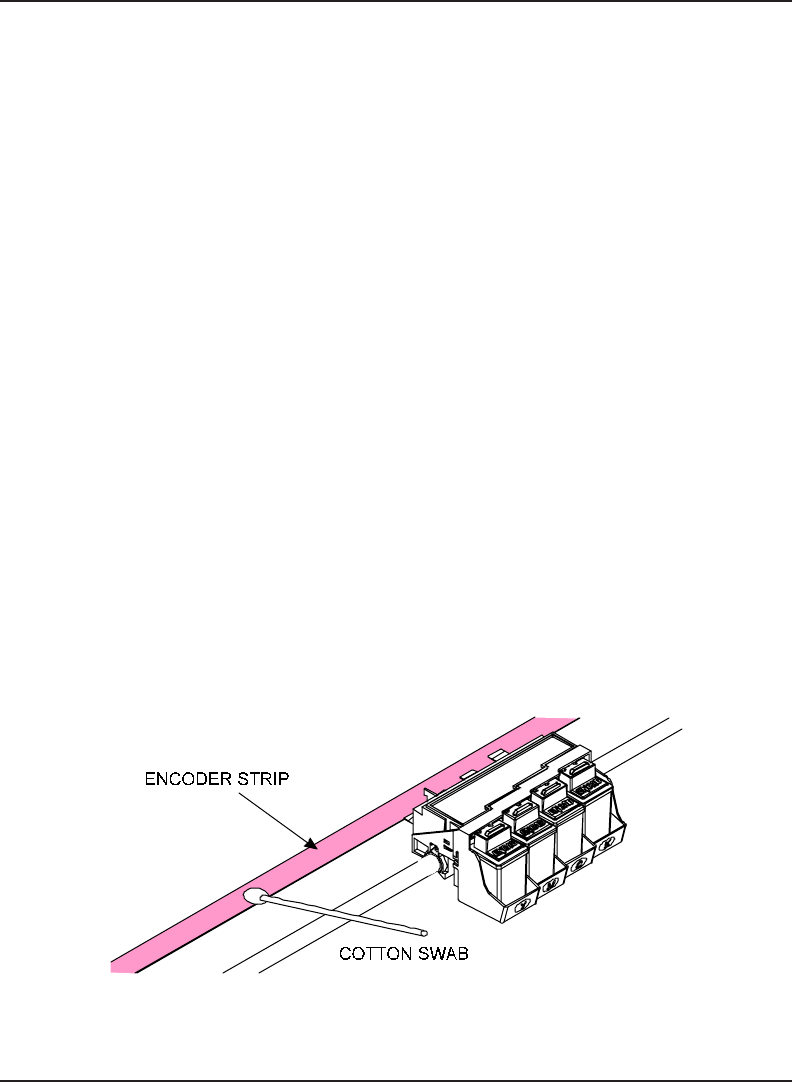
46 Maintenance
Croma24 Service Manual
4. Using a cotton swab dampened with distilled water, wipe the
seals and the rubber wiper in the service station until no
more ink residue or dust can be removed.
5. With a dry swab, wipe all moisture from the seals and
wipers.
6. Close the cover and reconnect the power cord and interface
cable.
Linear Encoder Strip Cleaning
Clean the linear encoder strip monthly, or as necessary, to remove
any buildup of debris. Distilled water or isopropyl alcohol may be
used. You may notice that it tends to fog the encoder strip; however,
no detrimental effect has been observed in the field.
To clean the Encoder Strip:
1. Disconnect the power cord and interface cable.
2. Slightly dampen a cotton swab with distilled water or
isopropyl alcohol and wipe along the length of the encoder
strip on both sides.
3. Reconnect the power cord and interface cable.
Figure 3-1. Encoder Strip Cleaning.


















