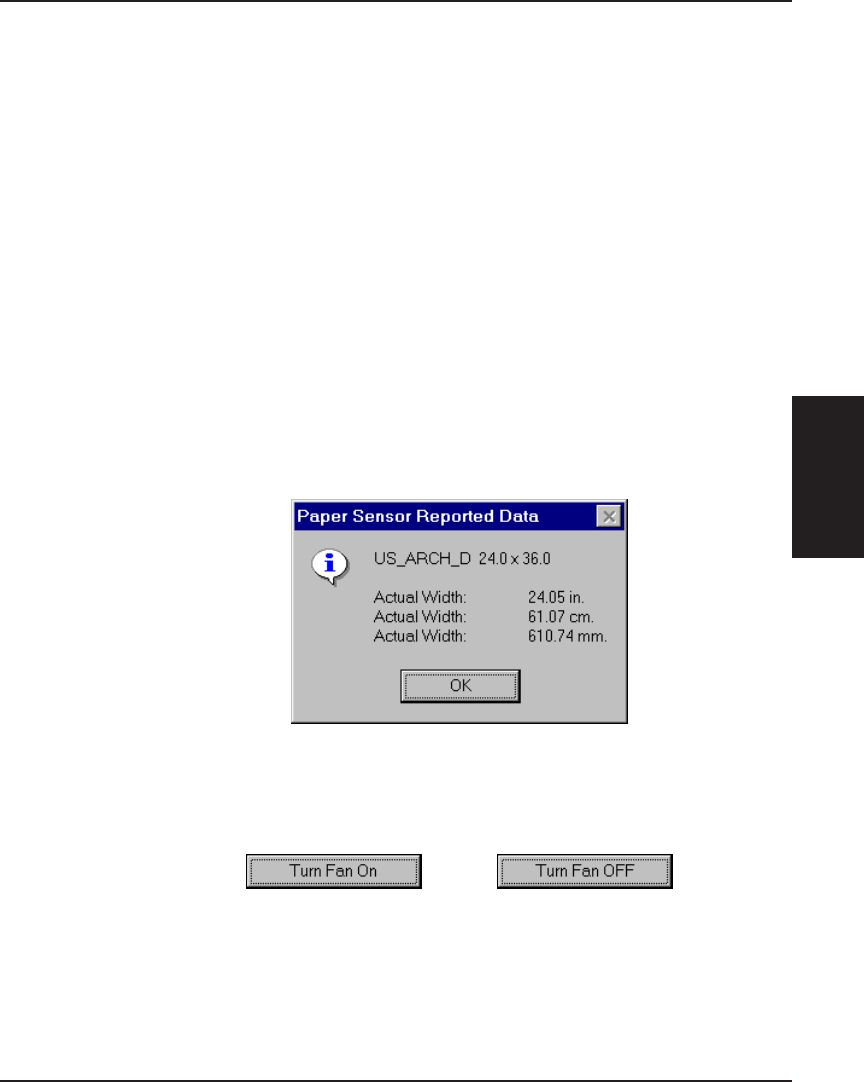
Maintenance 69
MAINTENANCE
Croma24 Service Manual
The Diagnostics Menu as seen in Figure 3-25 consists of eight
tests:
Paper Sensor Test
Fan Test
Carrier Vibration Test
Color Test
Keypad Test
LED Test
Servo Motor Test
Paper Motor Test
Paper Sensor Test
The Paper Sensor Test checks the operation of the optical paper
sensor. Once activated, a pop-up dialog box (Figure 3-26) appears
that displays the widthof the media loaded in inches, centimeters,
and millimeters.
Figure 3-26. Paper Sensor Reported Data Dialog Box.
Fan Test
Figure 3-27. Fan Test Menu Panels.
The Fan Test toggles the fan on and off each time the control
button is activated.


















