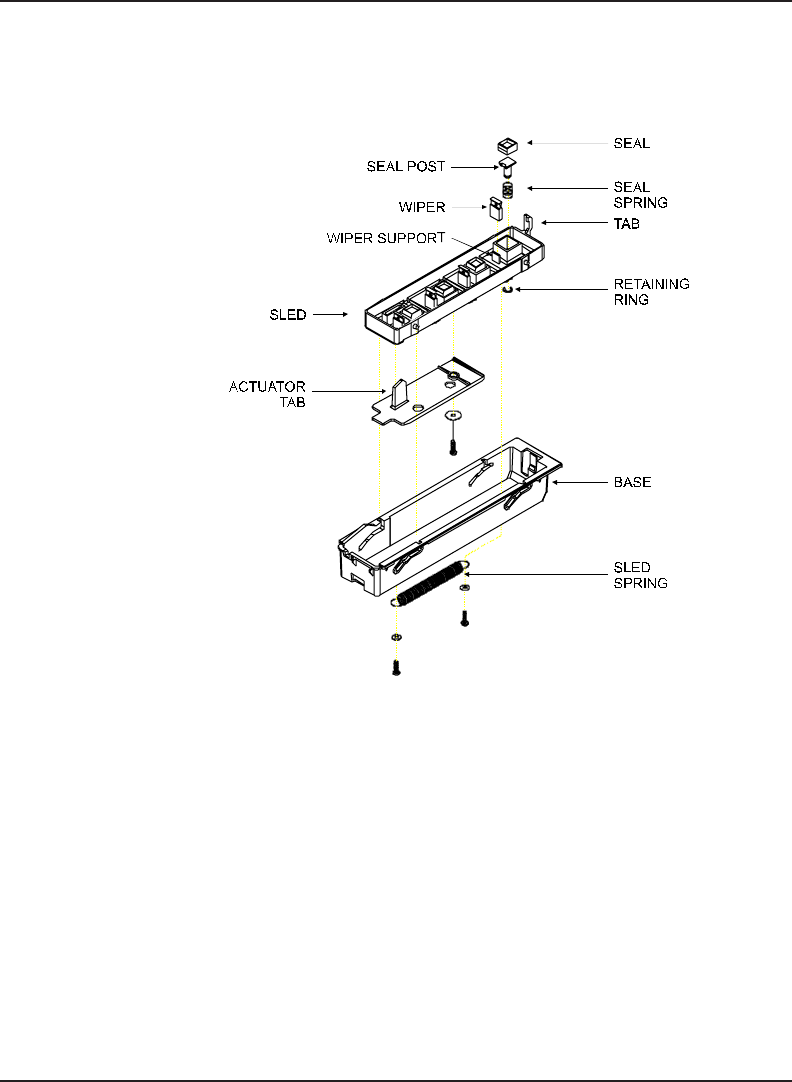
110 Assembly\Disassembly
Croma24 Service Manual
Remove the Service Station, Seals, and Wipers
Figure 5-13. Service Station, Exploded View.
1. Place the Middle Cover in the open position.
2. Move the Carrier Assembly to the left side of the Slide Shaft.
3. Reach into the Right Cover and pull back on the Service
Station release tab located on the far side of the Service
Station. See Figure 5-13.
4. Raise the right side of the Service Station out of the Platen.
5. Lift out the left side of the Service Station from the Platen
and remove the Service Station. Moving the Service Station


















