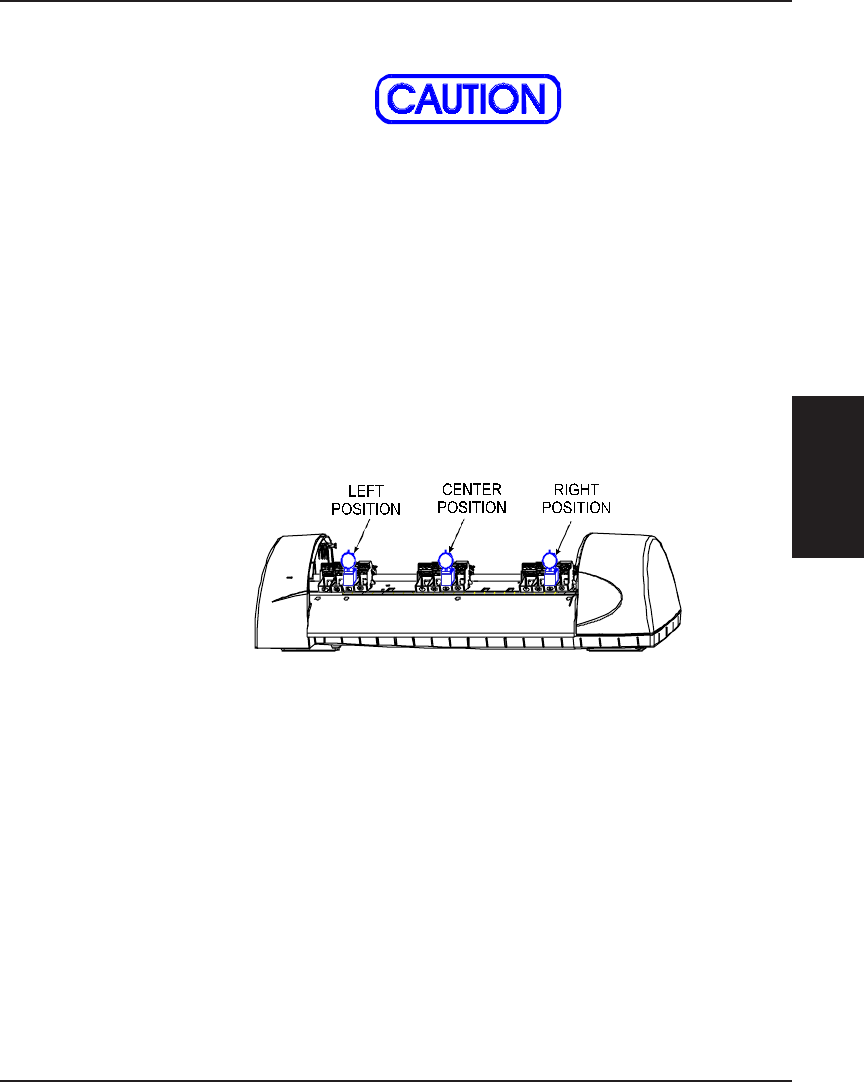
Maintenance 63
MAINTENANCE
Croma24 Service Manual
Damage may occur to the micrometer
gauge if the Carrier is moved without
lifting up on the measuring tip. This
action could also take the micrometer
out of alignment and foul the results of
the alignment.
7. While lifting up the measuring tip of the micrometer, slide
the Carrier to the center of the stabilizer as shown in Figure
3-20. Position it as close to the screw as possible and drop the
measuring tip onto the platen. Do this a couple of times to
ensure an accurate reading.
Figure 3-20. Carrier Positions for Head Height Adjustment.
8. Move the left and right ends of the stabilizer bracket until a
reading of 0.075 +/- 0.003” is observed. Read only the RED
numbers on the micrometer gauge. The measurement of
0.075 +/-0.003” is used because the test cartridge being used
does not have a print head attached. A 0.010” difference had
to be added to compensate for the lack of a print head.
9. Tighten the screw on the center of the stabilizer.


















