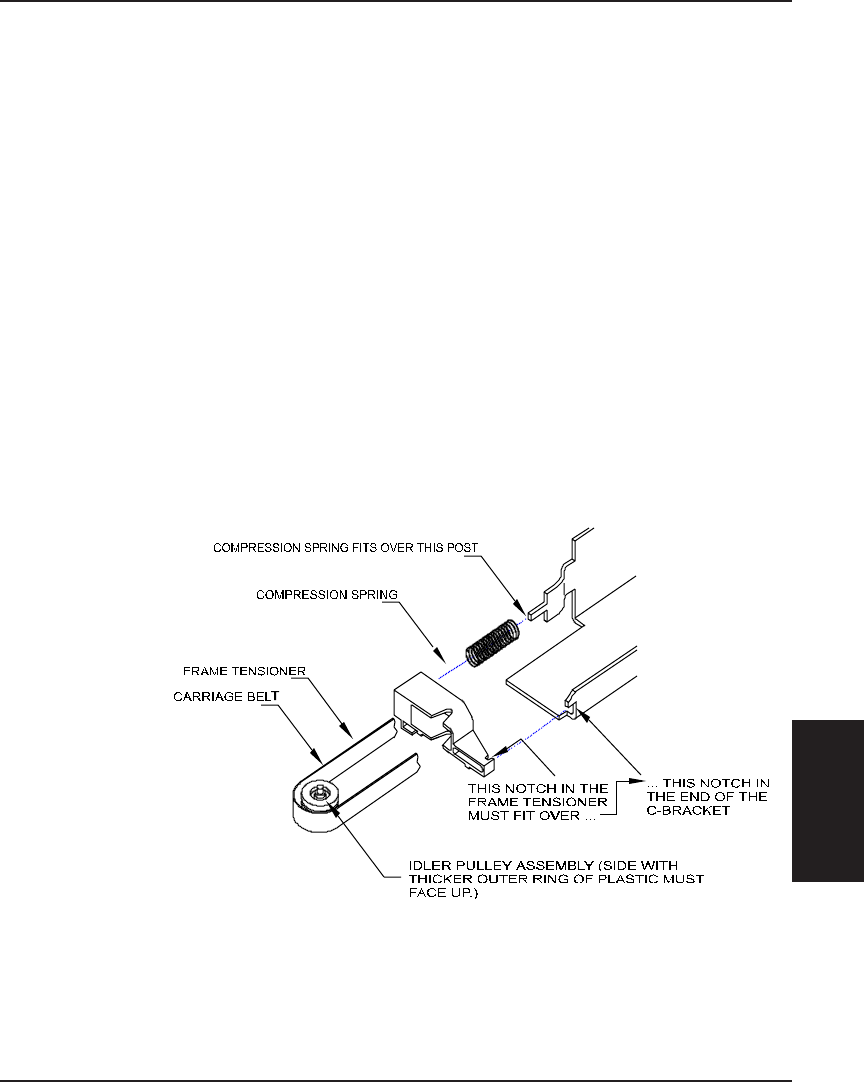
Assembly\Disassembly 99
ASSEMBLY/
DISASSEMBLY
Croma24 Service Manual
7. Insert the Strain Relief (with Trailing Cable) onto the Carrier
Assembly by sliding it onto the Strain Relief Support until it
snaps firmly into place. See Figure 5-4.
8. Place the Trailing Cable into the J1 connector lock on the
Carrier PCB. Make sure the silver fingers on the Trailing Cable
are fully inserted into the lock and slide both sides of the
connector lock shut at the same time.
9. Place the right side of the back of the Electronics Cover under
the Trailing Cable Support Assembly and gently press down on
the ends of the Electronics Cover until the latches snap into the
Carrier Assembly.
10. Slide the Carrier Assembly to about the middle of the Slide
Shaft and stretch out the Carrier Belt.
11. Insert the Carrier Belt into the Frame Tensioner so that the
belt extends about an inch past the Frame Tensioner.
Figure 5-6. Installation of Frame Tensioner.
12. Holding the Carrier Belt and Frame Tensioner, insert the Idler
Pulley Assembly into the loop of the belt. Make sure that the
side of the Idler Pulley Assembly with the thicker outer ring of
plastic is facing up. See Figure 5-6.


















