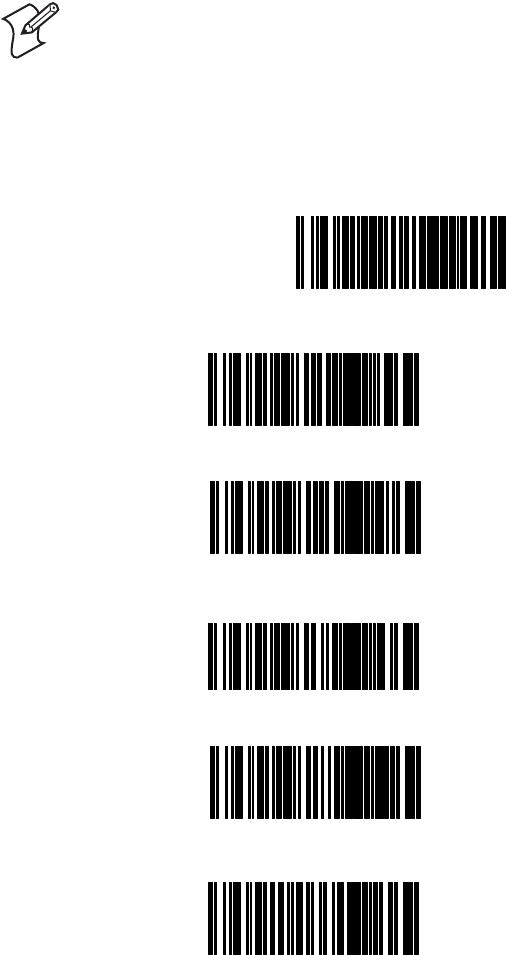
Chapter 4 — Enabling and Configuring Symbologies
106 SR60 Scanner Programmer’s Reference Manual
Note: If you choose Expand for any of the following features, the
transmission of the prefix, suffix, check digit, and NSD will be
controlled by your selections for the symbology expanded to
rather than the symbology expanded from. For example, if you
expand OPC-E to UPC-A, the settings for UPC-A determine
how the scanner sends the bar code contents.
SET ------------------------------------------
UPC-A to EAN-13 Expansion
Expand ---------
Don’t Expand ---------
UPC-E to UPC-A Expansion
Expand ---------
Don’t Expand ---------
EAN-8 to EAN-13 Expansion
Expand ---------


















