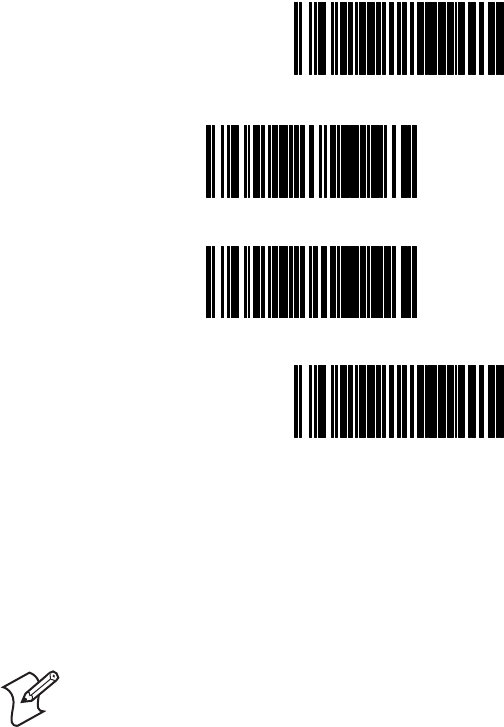
Chapter 5 — Configuring General Features
134 SR60 Scanner Programmer’s Reference Manual
Configuring the Green LED Idle State
You can program the green LED to be either On or Off to
indicate that the scanner is idle.
Configuring the Beeper Settings
You can configure the audible beep signal using these
programming bar codes:
• The Beep On and Beep Off bar codes on page 135 enable or
disable the beep upon completion of a good read.
• The Power-up Beep Enable and Disable bar codes on
page 136 enable or disable the audible tone at power-up.
• The Beep Volume bar codes on page 136 let you set the
beeper to three different volume settings.
SET -------------------------------------------
LED Off ---------
LED On ---------
END ------------------------------------------
Note: Intermec strongly recommends that you do not disable
this feature. The good read beep provides the best scanning
status feedback to the user. You cannot disable error tones.


















