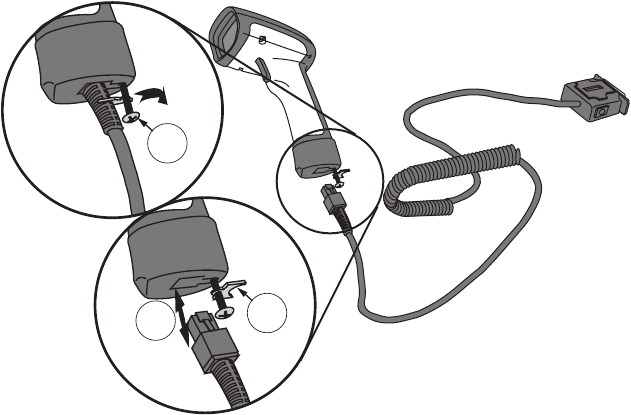
Chapter 1 — Introduction to Programming the SR60 Scanner
SR60 Scanner Programmer’s Reference Manual 9
3 Holding the scanner handle and end cap together in one
hand, pull the connector out of the handle end cap to free the
interface cable.
4 Connect the new interface cable at the scanner and rotate the
forked cable retainer to secure it. Tighten the screw to 0.67 to
1.13 Nm (6 to 10 in-lb).
Removing and Replacing an Interface Cable
Reconfiguring the Interface Settings
If you change the interface cable, you may need to reconfigure
the interface settings. For help, see Chapter 2, “
Configuring
Interface Settings.”
After you reconfigure the interface settings, you should scan a bar
code to verify that the scanner communicates correctly with the
new host system. For sample bar codes, see
“Sample Bar Codes”
on page 152.
3
1
2


















