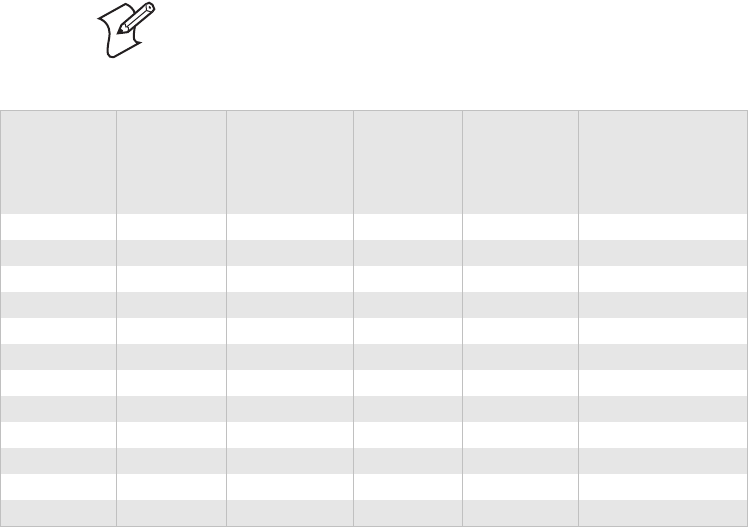
Chapter 3 — Configuring Label Transmit Settings
48 SR60 Scanner Programmer’s Reference Manual
When to Configure Label Transmit Settings
If you need to send information in addition to bar code label
data, you can configure the scanner to transmit:
• global prefixes (or preambles).
• global suffixes (or postambles).
• symbology-specific identifier characters (or label IDs).
You may configure these Label Transmit settings only if your
SR60 scanner has been configured to use either the RS-232 or
Keyboard Wedge interface.
How to Use the Prefix, Suffix, and Label ID
The following table shows how you can use the prefix, suffix, and
label ID characters.
Note: Using these features requires a thorough understanding of
your specific system requirements. For help, contact Intermec
Product Support.
Global Prefix
Label ID
as Prefix Label Data
Label ID
as Suffix Global Suffix
Resulting Label
Format
1st
Char
2nd
Char
1st
Char
2nd
Char Examples
1st
Char
2nd
Char
1st
Char
2nd
Char Examples
00 00 None 0998875 None 00 00 0998875
50 51 None 0011223344 None 000 000 PQ0011223344
00 00 46 46 00210126 None 00 00 FF00210126
50 51 41 00
a
00210126 None 00 00 PQA210126
00 00 None $99.95 25 00
a
00 00 $99.95%
50 51 None 998875 25 00
a
00 00 PQ998875E
00 00 None 101234567891 None 53 57 10123456789SW
50 51 None Code39Test None 53 57 PQCode39TestSW
00 00 45 00
a
Code128 None 53 00 ECode128S
50 00 45 46 0998875 None 53 57 PFF09988875SW
00 00 None 0998875 46 46 53 57 0998875FFSW
50 51 None 0011223344 46 00
a
53 57 PQ0011223344FSW
a. The 00 indicates no second character.


















