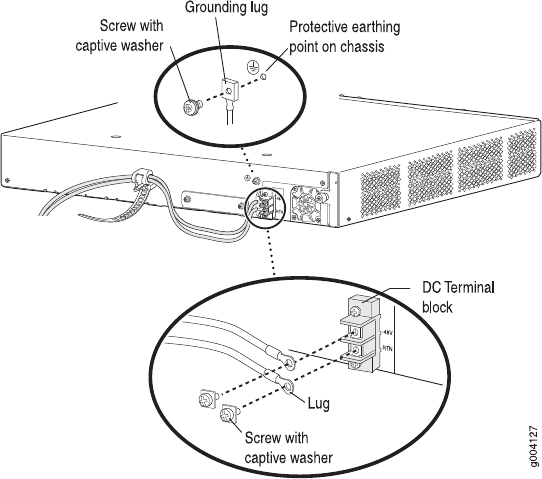
overtighten. Apply between 8 lb-in. (0.9 Nm) and 9 lb-in. (1.02 Nm) of torque
to the screw.
f. Using the other removed screw, secure the negative (–) DC source power
cable lug to the –48 VDC terminal. Tighten the screw until snug. Do not
overtighten. Apply between 8 lb-in. (0.9 Nm) and 9 lb-in. (1.02 Nm) of torque
to the screw.
g. Dress the power cables appropriately.
h. Replace the clear plastic cover over the terminal block.
4. Verify that the power cables do not block access to router components or drape
where people can trip on them.
5. On J2320 and J2350 routers, use the power cable tie as follows to relieve strain
on the cable (see Figure 65 on page 128 ):
a. Wrap the loose end of the tie around the cable, and insert it into the opening
on the tie.
b. Pull the end to tighten the tie.
To release the tie from the cable, press down the tab on the tie and loosen it.
Figure 65: Connecting DC Power to the J2350 Services Router
128 ■ Connecting Power
J2320, J2350, J4350, and J6350 Services Router Getting Started Guide


















