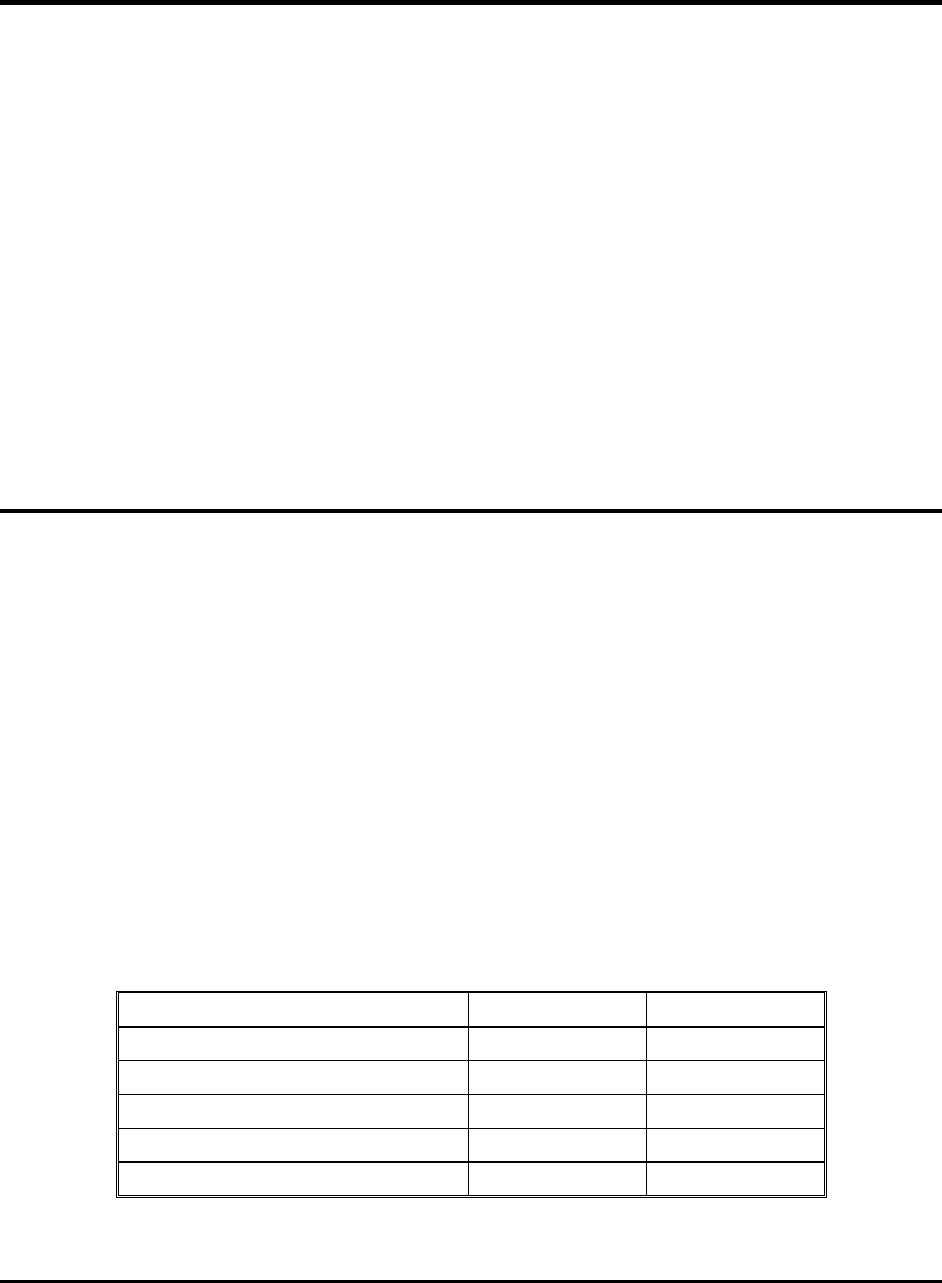
HJT Model 100 User’s Guide
2-1
2.0
Installation
Contents
2.1. Air Flow and Maintenance Clearances...............................................................2-1
2.1.1. Air Flow.....................................................................................................2-1
2.1.2. Maintenance Access.................................................................................2-2
2.2. Physical Dimensions..........................................................................................2-2
2.3. Projector Orientation..........................................................................................2-4
2.4. Projector-to-Screen Distance and Alignment .....................................................2-5
2.5. Lens Throw Distance and Screen Width............................................................2-6
2.6. Power Requirements .........................................................................................2-9
2.7. Signal Sources Connection................................................................................2-9
2.7.1. Terminal or Remote Control......................................................................2-10
2.7.2. Infrared (IR) Windows...............................................................................2-10
2.8. Sources .............................................................................................................2-11
2.8.1. Types of Standard Composite Signals ......................................................2-11
2.8.2. Red, Green and Blue Analog Signals........................................................2-11
2.8.2.1 Signal Inputs.................................................................................2-11
2.1. Air Flow and Maintenance Clearances
The HJT Model 100 Projector should be placed in a location where it is easily accessible
on both right and left sides. The area should be well ventilated, and the projector air
intakes and exhausts should not be blocked in any way.
2.1.1. Air Flow
The HJT Model 100 Projector dissipates 4,100 BTUs/hr and must not be placed in an
enclosure that would limit air flow. Adequate ventilation is necessary to provide proper air
flow to prevent overheating. For optimum operation, maintain the following air flow
clearances around the projector for proper heat venting.
The HJT Model 100 Projector should be placed in a location where it is easily accessible
on both sides. The area should be well ventilated and the air intakes and exhausts
should not be blocked in any way. For best operation, refer to
Table 2.0-1 for the recommended clearances around the projector.
Table 2.0-1
Air Flow Clearances
Measure from: Metric Standard
Top of projector to the ceiling
30.5 cm 1 foot
Right side
61.0 cm 2 feet
Left side
61.0 cm 2 feet
Bottom to table top or ceiling
15.2 cm 6 inches
Rear of projector
15.2 cm 6 inches


















