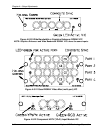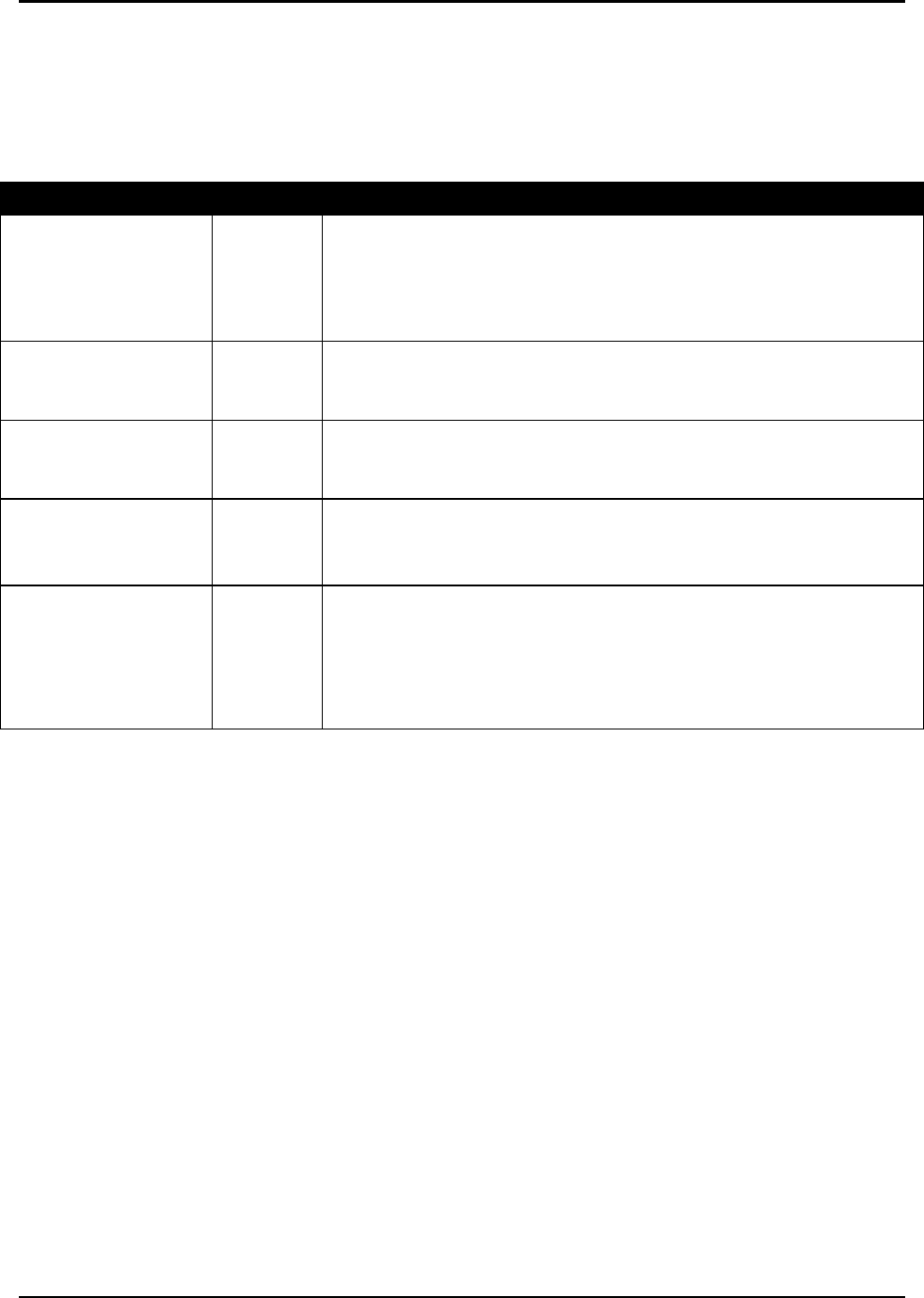
Chapter 4—Setup Adjustments
HJT Model 100 User's Guide 4-39
4.11. Video Input Cards
Table 4.0-4 lists the five (5) types of optional Video Input Cards (VICs) available for use
with the HJT Model 100 projector.
Table 4.0-4 VIC Types
VIC Name Description
Wide Bandwidth
RGBHV
Optional The HJT Model 100 Projector includes one (1) intregrated
RGBHV (VIC 1.1). A second option RGBHV VIC may be
used in place of an external switcher. Used with standard
RGBHV inputs such as VGA, SVGA, and Line-Doubled
Video.
Graphics Enhancer
RGBHV
Optional Same as Wide Bandwidth VIC except for enhanced graphics
capabilities. Used with standard RGBHV inputs such as VGA,
SVGA, and Line-Doubled Video.
Quad RGBHV
Video Mux
(multi-port)
Optional Same type as the above RGBHV except for having four (4)
separate RGBHV input ports allowing for more source
connections.
Component HDTV
(YP
b
P
r
) Input
Module
Optional
One input mode is used for High Definition Television (YP
b
P
r
)
inputs.
The other input can be used for RGB (sync on green) signals.
Quad Standard
Decoder Module
(with Line
Doubler)
Optional Supports NTSC 3.88, PAL, SECAM, and NTSC 4.43 sources.
One input is for S-Video with separate Y/C components.
The other input is for Composite Video.
The decoder mode is selectable through VIC SETTINGS in the
Channels menu (see VIC Settings on page 4-37).
Illustrations of VIC input panels and connections are shown in Figures 4-18 (view
of right side of projector) and 4-19 to 4-22 (VIC connections and indicators) at the
end of this section.
Prior to using a VIC, the following steps must be completed:
1. Install the VIC into the slot to the right of the standard RGBHV inputs on the
right side (facing the rear) projector.
2. Connect the source input cables from a compatible source.
3. Edit the VIC for use in a designated channel.
4. Select the proper input under VIC S
ETTINGS
(this step is necessary for Quad
Standard Decoder Module VICs only).