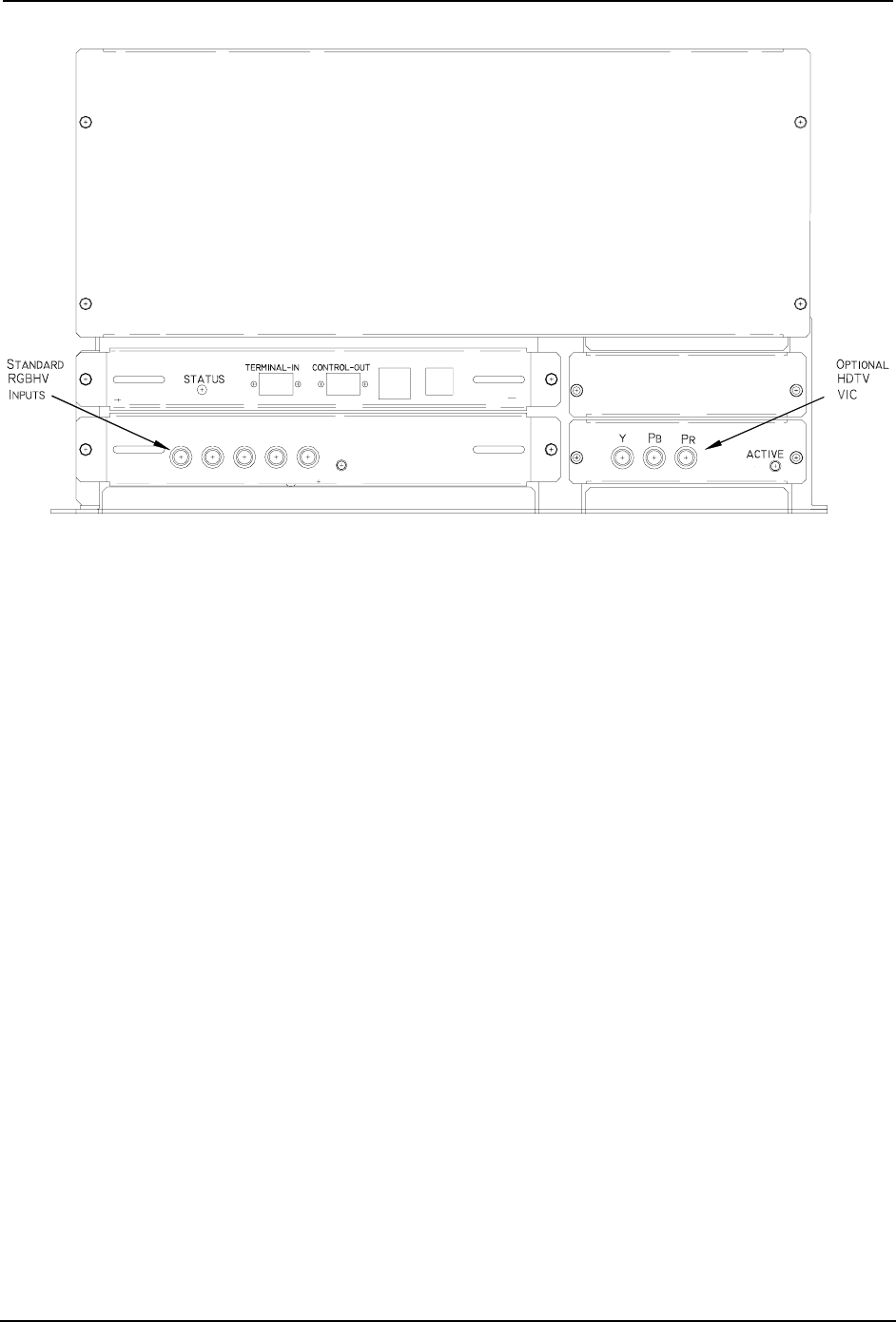
Chapter 2—Installation
2-10 Hughes-JVC Technology Corporation
Figure 2.0-9 Standard RGBHV and Optional HDTV Input Connections
2.7.1. Terminal or Remote Control
Verify that the remote control tether is connected to the phone jack (or a
VT100 Control Terminal is connected to the RS-232 jack on the projector
back panel marked “Terminal In”). The other port marked “Control Out”
can also be used but must be selected from the Comm Setup menu.
The Executive IR Remote accesses all functions through the menu tree.
The Technician IR Remote can access all functions through the menu
tree but also provides access to setup functions instantly by keys on the
remote instead of navigating through the menu tree.
Either remote can be used with a tether or as infrared. Drawing of the
keys on the remotes and explanations of the key functions are detailed in
Figure 3.0-1 Executive Remote Control, Figure 3.0-2 Technician Remote
Control and Table 3.0-1 Remote Control Key Functions, beginning on
page 3-2.
An optional Tethered Technician LCD Remote that includes the addition
of a four (4) line display is also available.
2.7.2. Infrared (IR) Windows
The projector has two (2) IR windows—one in front and one in back.
These windows receive projector control signals from the IR remote.
REMOTE IR IN
R G B H/CS V
RGBHV Video In
p
ut


















