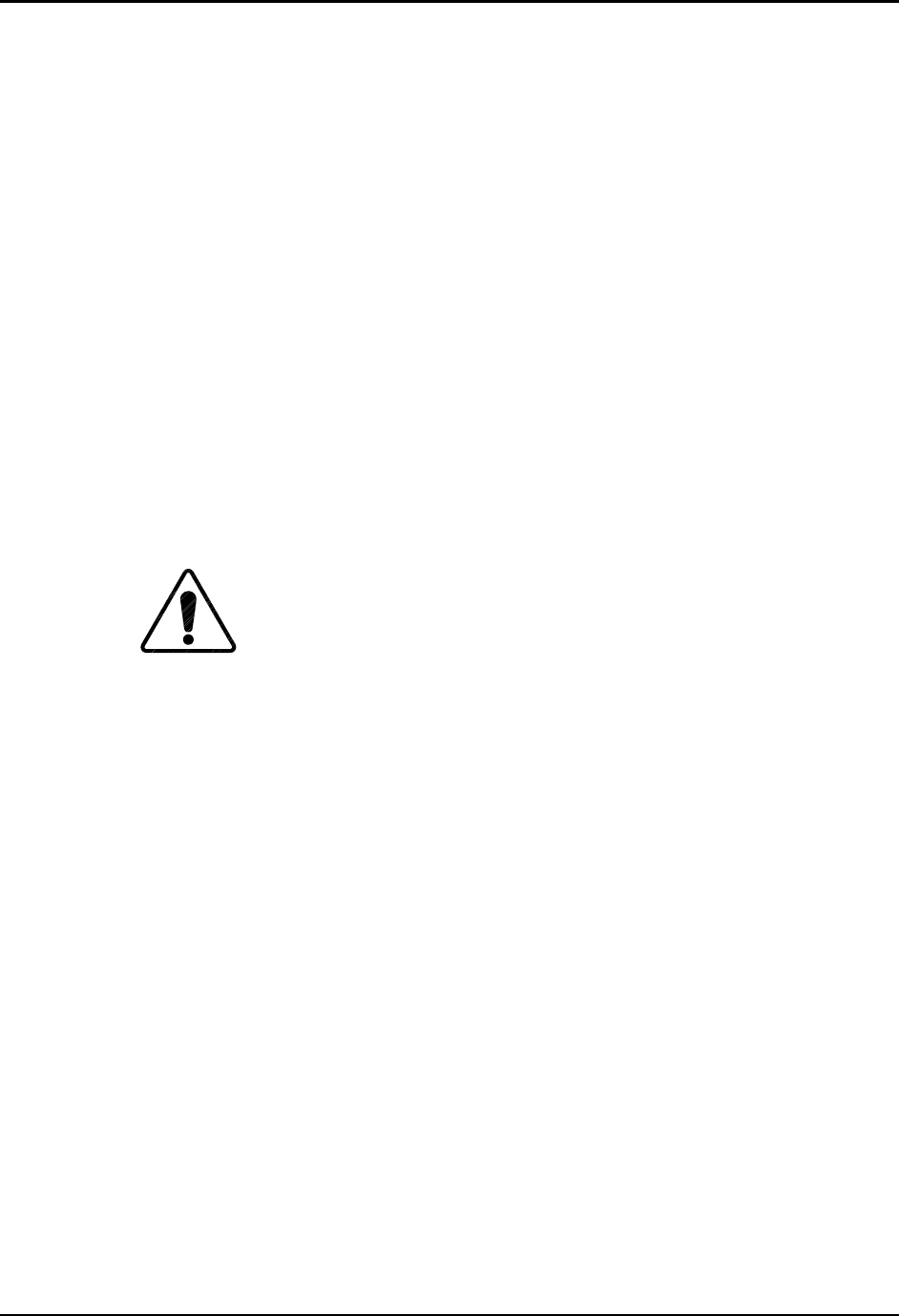
Chapter 4—Setup Adjustments
HJT Model 100 User's Guide 4-25
4.6.3. Convergence Profiled
Start with a full-size cursor when the entire screen needs adjusting.
To converge (XY Registration):
1. Start with the center of the cursor at the upper left corner.
Note that cursor is off the screen at the top and left (see Figure 4.0-
12 on page 4-26).
2. Make corrections to the area and then, move the center of the cursor
to the numbered areas shown in Figure 4.0-12 in the sequence
shown.
3. Size down to a ¼ screen cursor size. Move down and across the
screen in the sequence shown in Figure 4.0-13—in most cases it will
not be necessary to use a cursor smaller than the one shown.
4. If there are still some smaller areas that need convergence,
size down to a cursor that encloses about nine (9) of the rectangles.
Use the same general pattern as with the previous cursors.
Before beginning adjustments, experiment with the different cursors in
S
IZE
or M
OVE MODES
.
CAUTION!!!
If the A
DJUST MODE
cursor is displayed
(illustrated in Figure 4.0-14 on page 4-27), pressing the arrow keys will
alter the convergence settings. Experiment with the arrow keys only when
in the M
OVE
or S
IZE MODES
, not while in the A
DJUST MODE
.
To adjust by Size or Move Convergence:
1. Access Registration from the Convergence menu.
2. Press Mode to change cursor type.
3. Use the arrow keys to see the various cursor sizes in Size mode.
4. Use the arrow keys to move the cursor around the screen In Move
mode.


















