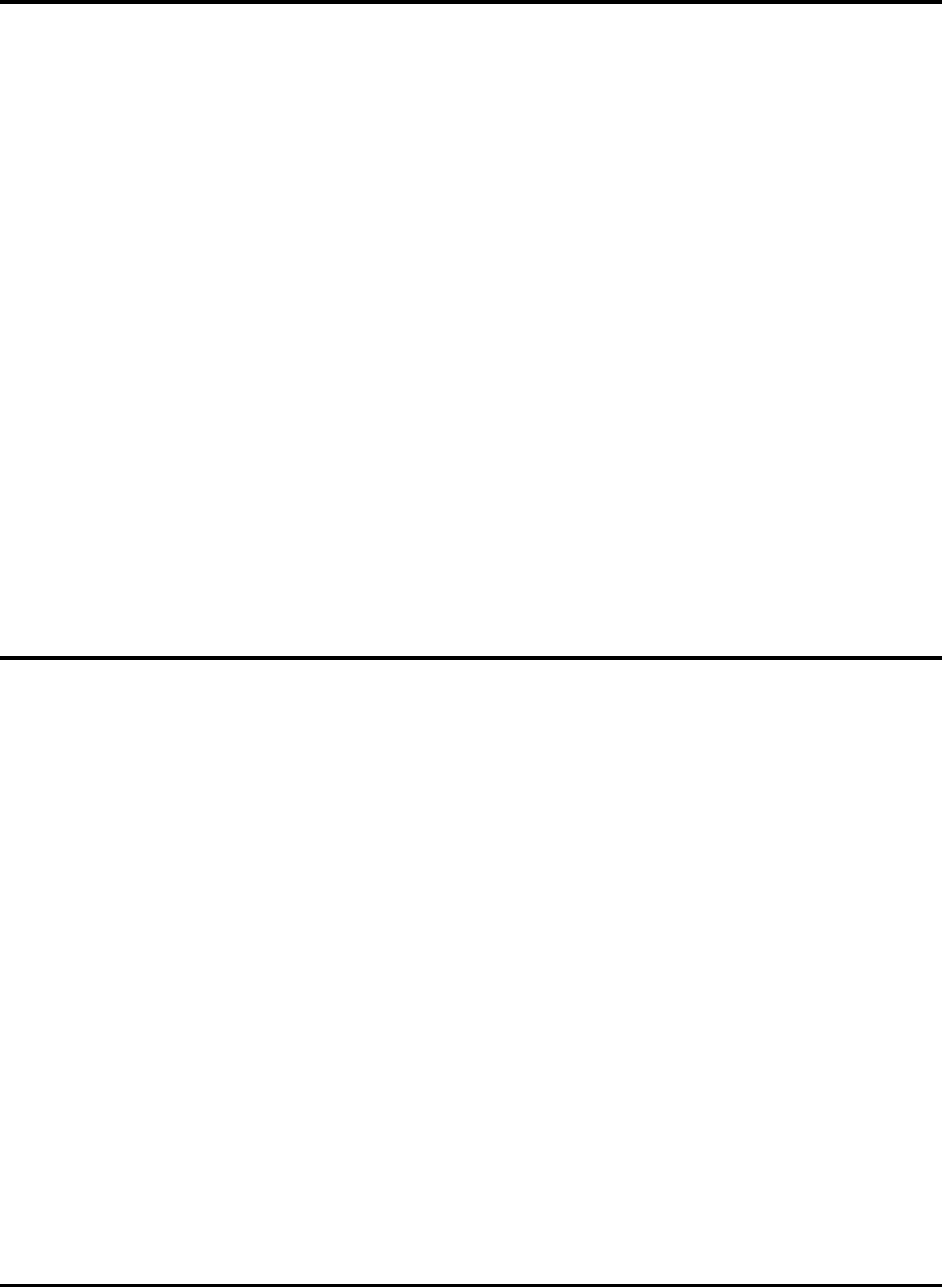
HJT Model 100 User's Guide 3-1
3.0
Operation
Contents
3.1. Executive Remote..............................................................................................3-1
3.2. Technician Remote............................................................................................3-3
3.3. Power ON and OFF...........................................................................................3-6
3.4. Displaying Internal Test Patterns .......................................................................3-6
3.5. Displaying External Signals................................................................................3-7
3.5.1. Internal Source..........................................................................................3-8
3.6. Navigating the Menu..........................................................................................3-8
3.6.1. Displaying the Main Menu.........................................................................3-9
3.6.2. Choosing Numbered Menus......................................................................3-9
3.6.3. To Choose Full or Short Menus ................................................................3-9
3.6.4. Menu Selection Examples.........................................................................3-10
3.7. Full Menu Structure ...........................................................................................3-12
3.8. Selecting a Channel...........................................................................................3-12
3.8.1. Active Channel..........................................................................................3-13
3.9. Attaching a Source ............................................................................................3-14
3.10. Picture Settings................................................................................................3-16
3.11. Menu Item Definitions......................................................................................3-17
3.12. Short Menu Structure.......................................................................................3-21
3.13. PC or VT-100 Terminal Control........................................................................3-22
3.13.1. Terminal Preferences..............................................................................3-22
3.13.2. Communications Protocol .......................................................................3-23
The HJT Model 100 Projector can be controlled by the Executive IR remote, the
Technician IR remote or a computer. One of these IR remote controllers is supplied with
the projector. Both remotes perform the same functions when operated through the
menu tree. This chapter assumes the projector is being operated using the Executive
Remote control.
3.1. Executive Remote
The Executive Remote Control can be used as an infrared or tethered remote
(see Figure 3.0-1 on page 3-2). If using the Executive remote as an IR, do not
plug in the tether cable. If using with the tether, plug one end of the 8 meter tether
cable into the remote and the other end into the phone jack (see Figure 3-8) on
the projector’s rear panel. One (1) end of the tether cable is terminated in a phone
jack and the other end has a telephone jack. The IR function is disabled when the
tether cable is plugged into the remote. All setup, image, and raster adjustments
are made with the Executive Remote by navigating through the menu tree (refer
to Menu Structure Diagram, Figure 3.0-3 on page 3-11).
The Executive Remote has a maximum range of about 16 meters (line of sight
only) when using the IR transmitter. It does not transmit effectively through a
rear-screen window.


















