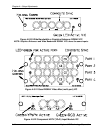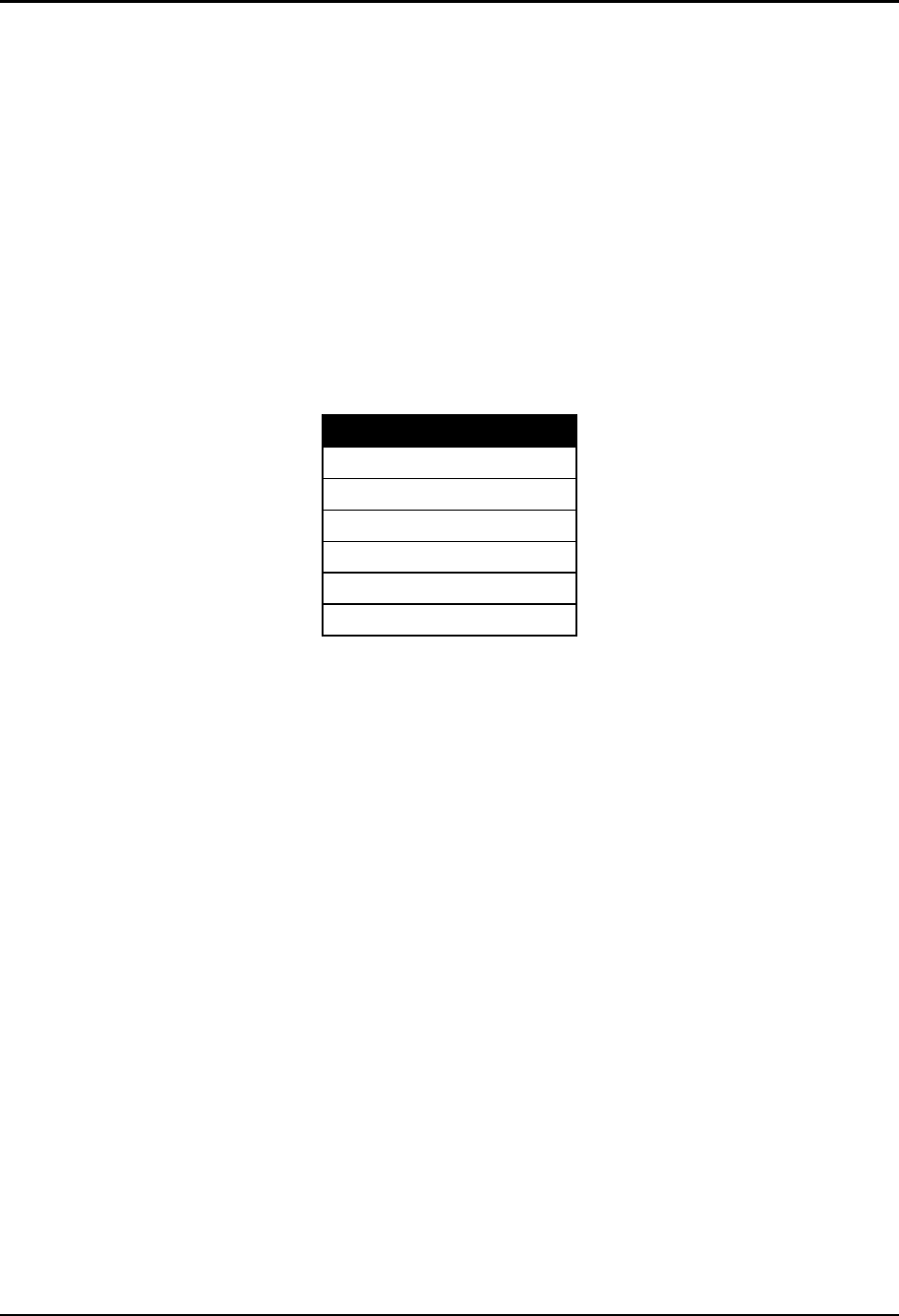
Chapter 4—Setup Adjustments
HJT Model 100 User's Guide 4-43
4.11.4. VIC Settings
VIC Settings is necessary only when using a Quad Standard Decoder
Module (with Line Doubler) VIC. After editing the VIC, the source video
mode or format must be selected by using VIC S
ETTINGS
from the
P
ICTURE MENU
.
To select the source video mode or format:
1. Select the channel that has been edited for use by the Quad
Standard Decoder Module VIC.
2. From the P
ICTURE MENU
, select VIC S
ETTINGS
.
3. Select Q
UAD
D
ECODER
/D
OUBLER
VIC
MODE
from the screen (choices
are listed in Table 4.0-8).
Table 4.0-8 Quad Decoder Modes
Quad Decoder Modes
NTSC
PAL
SECAM
4.43 NTSC
B/W 50 Hz
B/W 60 Hz
4. From the list displayed, use the arrow keys and highlight the decoder
mode desired for this channel, and then press E
NTER
to select.
5. Repeat Steps 1 - 4 to set the decoder mode for any other channel,
being sure the other channels also have the Quad Standard Decoder
Module VIC selected. The Quad Standard Decoder Module VIC can
process only one (1) of these decoder modes per channel. A switcher,
set up for decoder modes, can be used to increase the number per
channel. If not using a switcher, assign only one (1) decoder mode per
channel.
6. The other choice under VIC Settings is VNR (V
IDEO
N
OISE
R
EDUCTION
)—however this feature is not commonly used. VNR is
intended to decrease the video noise level but will also reduce the
sharpness of the image. Select VNR if the image has a significant
amount of noise, then evaluate the image to decide to check this box
or leave it unchecked.