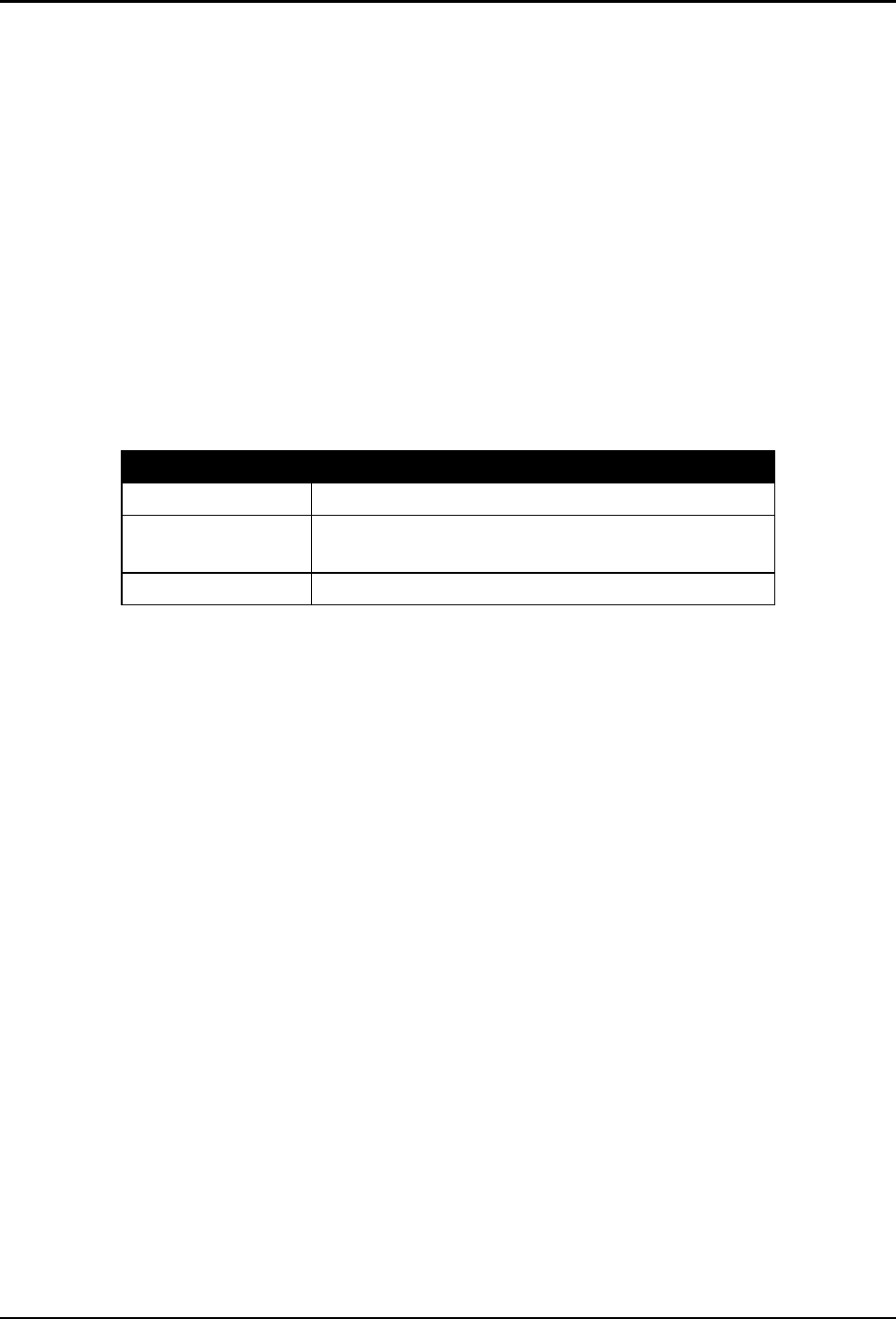
Chapter 2—Installation
HJT Model 100 User's Guide 2-11
2.8. Sources
The projector accommodates a wide range of formats from standard composite
video to a multitude of computer graphics standard. It is critical to set up the
projector’s source files to accommodate this range. Key parameters are the
horizontal and vertical scan rates, interlaced or non-interlaced scanning, and
plus/minus sync levels. The projector can handle up to 20 sources in one
channel. The correct projector source file is matched and automatically selected
for the source being received by the projector.
2.8.1. Types of Standard Composite Signals
There are a number of different standards for composite video.
These standards differ in relation to parameters such as signal timing and
the encoding scheme for the "video" information.
Table 2.0-6 Standard Composite Signals
Signal Description
NTSC 3.58/4.43
The most common for US consumer television.
PAL and
SECAM
Standards used in Europe and Asia.
RS-170
Closed circuit monochrome.
NOTE:
The HJT Model 100 Projector can display NTSC, PAL,
SECAM and RS170 video only through the Quad Standard
Decoder Module (with Line Doubler) VIC option, or via an
External Scan Converter/Line Doubler or Quadrupler.
2.8.2. Red, Green and Blue Analog Signals
The most common input is separate red, green and blue (RGB) analog
signals. The sync signals for RGB analog sources can be separate
horizontal and vertical, composite (horizontal and vertical combined) or
included with the green analog signal (sync on green).
2.8.2.1. Signal Inputs
The projector allows the source(s) to be connected directly to the
projector via appropriate connecting cables. Signal input jacks
are located on the projector’s rear panel (see Figure 2.0-9
Standard RGBHV and Optional HDTV Input Connections on page
2-10).
Connect the appropriate source inputs to the appropriate jacks on
the rear panel of the projector. RGBHV is the standard input that
is supplied with the projector. Other VIC options are available
(refer to list on page 1-4).
NOTE:
Connect composite sync (H/V) to the H input on the rear panel.
If using an Extron switcher, connect it to either Port A or Port B.
A switcher can be connected to either port but only one (1)
switcher can be used. The switcher must be selected under


















