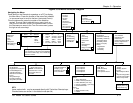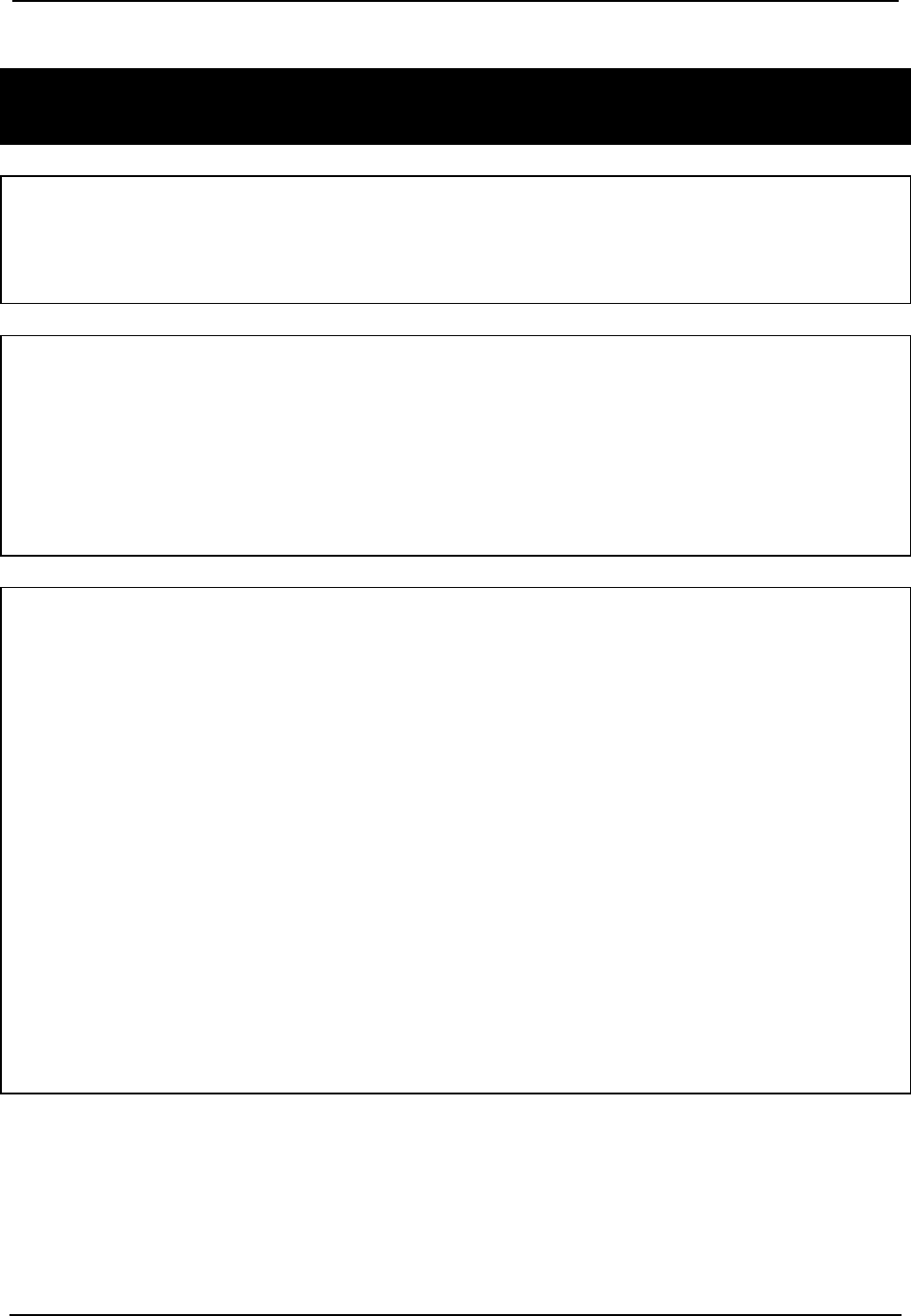
Chapter 3—Operation
3-18 Hughes-JVC Technology Corporation
# MAIN MENU Description
# Sub-Menu
Description
3. S
OURCES
Displays input sources, horizontal and vertical rates sync type/polarity,
interlaced or noninterlaced scanning. Contains a submenu for editing,
copying, cutting or pasting any source names like the channel list menu.
Indicates active source with a pointer. Highlights the sources that are
attached to the channel that is highlighted on the channel list.
4. T
IMING
Displays the timing menu and adjustments.
1P
HASE
Horizontal and vertical adjustment for picture phase.
2 T/L B
LANKING
Adjustment for top/left blanking.
3 B/R B
LANKING
Adjustment for bottom/right blanking.
4C
LAMP
T
YPE
Pick list for type of clamping preferred. Selections are BackPorch,
SyncTip, or TriLevel. Default is back porch.
5VTR M
ODE
Toggle for VTR ON or OFF. Default is OFF.
5. G
EOMETRY
Displays the following raster adjustments:
1S
IZE
Value adjustment for width and height (All = Coarse: R & B = Fine).
2C
ENTERING
Value adjustment for red, green and blue, horizontal and vertical
centering.
3K
EYSTONE
Value adjustment for left, right, top, and bottom keystone
correction.
4P
INCUSHION
Value adjustment for left, right, top, and bottom pincushion
correction.
5B
OW
Value adjustment for left, right, top, and bottom bow correction.
6S
KEW
/R
OTATE
Value adjustment for the red, green and blue horizontal skew and
rotation.
7L
INEARITY
Value adjustment for red, green, and blue, vertical and horizontal
linearity correction.
8E
DGE
L
INEARITY
Value adjustment for horizontal and vertical edge linearity
correction.
9R
EG
E
NABLE
Menu toggle to enable convergence (XY R
EGISTRATION
). This box
should be un-checked only when doing Geometry procedures or
for specific maintenance by service personnel. The default is O
N
.