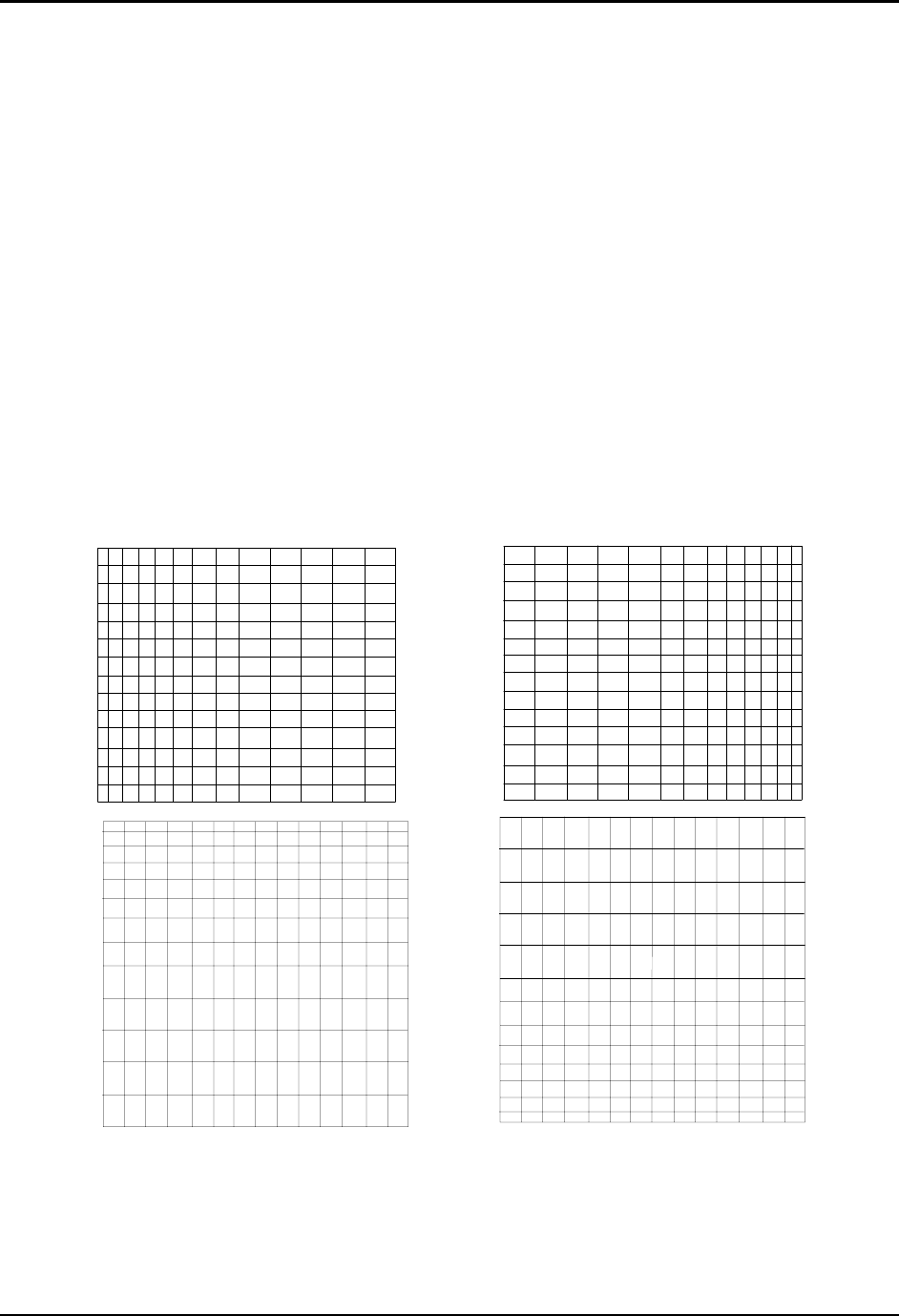
Chapter 4—Setup Adjustments
4-16 Hughes-JVC Technology Corporation
4.3.5. Linearity (G)
The Linearity adjustment corrects for improper horizontal or vertical grid
spacing on an image. With distorted linearity, lines in the grid are spaced
closer together on one side and farther apart on the other (refer to Figure
4.0-8 Linearity Distortion).
To correct for Linearity Distortion:
1. Select L
INEARITY
from the G
EOMETRY MENU
.
2. Toggle the RGB
KEY
to select G only.
3. Use the H
IDE KEY
and hide R and B.
4. Use left/right arrows to correct horizontal linearity distortion and
up/down arrows to correct vertical linearity distortion. Make grids the
same width on the left/right side and the same height at the top and
bottom.
5. Use E
DGE
L
INEARITY ADJUSTMENT
to perform additional linearity
correction.
6. Press E
SCAPE
/E
NTER
to exit.
Vertical Linearity Distortion. Use up/down arrow keys to correct.
Figure 4.0-8 Linearity Distortion (horizontal and vertical)


















