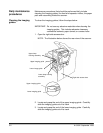A-61092 September 1999 4-7
Code Function Code Name Description
F40 All Document Printers
On/Off
(for Document Printers 1
and 12)
Allows you to turn all Document Printers (primary DP1,
secondary DP1 and DP12) on or off. Enter 1 to turn on or
0 to turn off, then press Enter.
F40 Print Head Position
(for Super12 Document
Printer)
Allows you to change the print heads or clean the printer.
This function can only be performed when the transport is
off. Enter 1 to Change Heads or 2 to Clean Printer, then
press Enter.
F41 Primary DP1 On/Off Allows you to turn the primary Document Printer 1 on or
off. Enter 1 to turn on or 0 to turn off, then press Enter.
NOTE: If the Super12 Document Printer is installed, a
message indicating “Unassigned Function” will be
displayed.
F42 Secondary DP1 On/Off Allows you to turn the secondary Document Printer 1 on
or off. Enter 1 to turn on or 0 to turn off, then press Enter.
NOTE: If the Super12 Document Printer is installed, a
message indicating “Unassigned Function” will be
displayed.
F43 Document Printer 12/
Super12 On/Off
Allows you to turn the Document Printer 12 or Super12
Document Printer on or off. Enter 1 to turn on or 0 to turn
off, then press Enter.
F44 Omit Printing on the Next
Document Only
Allows you to specify no information be printed on the
next document scanned. Printing will resume on
subsequent documents. Enter 1 to omit printing on the
next document, or enter 0 to print on the next document
then press Enter.
NOTE: If you enter F44 and then F45, the Omit Printing
Status on Next Document will be cleared.
F45 Print Test (for Document
Printers 1 and 12)
Allows you to test the position and print quality of all
Document Printers installed. Enter the number of the print
test you want to perform.
1=Print IA test 3=Shift test
2=Prime test 4=Standard test
This function can be done when the transport is off.
F45 Print Test
(for Super12 Document
Printer)
Allows you to test the position and print quality of the
Super12 Document Printer. Enter the number of the print
test you want to perform.
1=Mode Image — will print the current image for the level
and mode you are in.
2=Test Pattern — will print a preloaded test image.
This function can be done when the transport is off.
NOTE: If you enter F44 and then F45, the Omit Printing
Status on Next Document will be cleared.