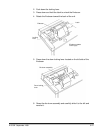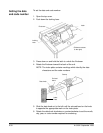8-26 A-61092 September 1999
Before you begin
Before feeding documents requiring an endorsement, verify the
following:
1. The correct die drum is installed.
2. A new ink roller is installed (if print quality is not acceptable).
3. The correct date and code number is specified.
4. The feeder side guides are properly positioned to place the
endorsement where it is required on the documents.
5. The Endorser is enabled.
6. The correct Endorser print position is specified.
7. The desired Endorser mode is selected.
Once each of these items has been verified, you may begin feeding
documents.
Changing the die
drum
The die drum may need to be replaced after extensive use or if a
different die style is required.
NOTE: If a number of special die drum assemblies have been purchased,
simply remove and replace the entire assembly with the required
one.
To replace a die:
1. Open the top cover.
Top cover