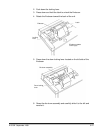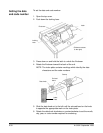8-24 A-61092 September 1999
Using the check
stacker
The check stacker provides efficient stacking of small documents.
During installation, modes are defined for use with specific applications.
The check stacker operating mode is defined for each mode.
One of two operating modes may be selected:
• Continuous mode, where the stacker operates whenever the transport
is on.
• Batch mode, where the stacker operates only when documents are
sensed exiting the transport.
Momentary
advance switch
Document deflector
• Slide the document deflector forward or backward as required to allow
smooth stacking of documents.
NOTE: If a document does not appear to clear the document
deflector, press the stacker momentary advance switch to
release the document(s).