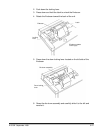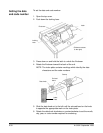A-61092 September 1999 8-23
Cleaning the check
feeder
Clean the check feeder daily to keep it in good operating condition.
To clean the check feeder:
1. Remove the feeder top cover by carefully lifting up at the front edge
and pulling it toward the front of the unit.
2. Open the front cover.
3. Raise the baffle plate until it locks into position.
Baffle plate
Tab
Infeed roller
Feed roller
Separator roller
Tab
Feed roller
assembly
Hand-feed throat
4. Press the two tabs inward and rotate the feed roller assembly
backward.
5. Clean the rollers (the infeed roller, feed roller, and separator roller)
using a lint-free cloth moistened with water.
6. Dry each roller with a clean lint-free cloth.
7. Vacuum any dust inside the feeder while checking for paper scraps or
any other foreign objects inside the check feeder.
8. Rotate the feed roller assembly forward until it locks into place.
9. Close the baffle plate by lifting it up and then lowering it into place.
10. Close the front cover.
11. Replace the feeder top cover by placing it back in position directly
under the front cover and sliding it forward until it is squarely in place.
Lower the feeder top cover until it snaps shut.