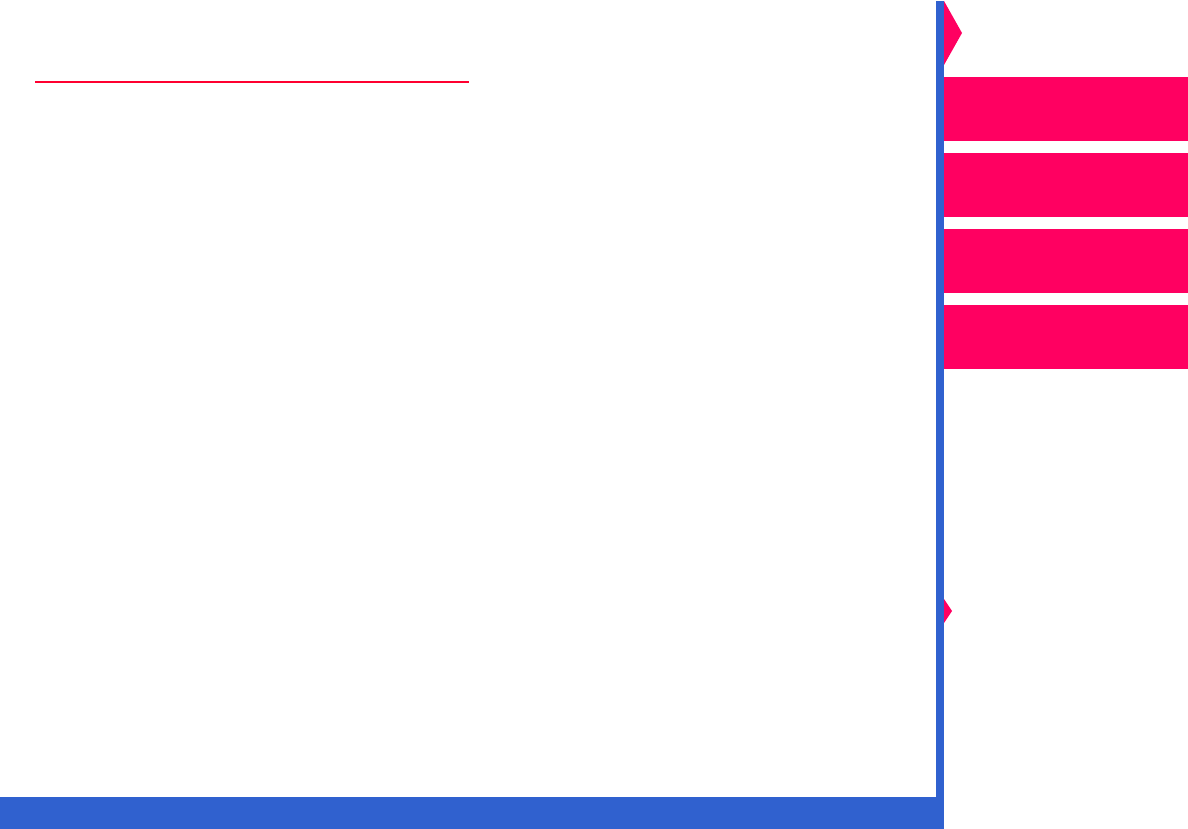
CONTENTS INDEX SEARCH HELP
Operator’s Guide
Printing
Guide
Color Management
Calibration
Overview
Setting up the Printer
Operating the Printer
Troubleshooting
Site Specifications
Accessories
Customizing the
Printer
Network
Interface Guide
Customizing the Printer
Adding Memory to the Printer
You can purchase and install SIMMs to increase memory in the printer.
NOTE: The 8670 printer comes with 48 MB of factory-installed memory.
The benefits of having additional memory are:
• You may increase the speed at which images are processed.
• You can download more fonts with PostScript language jobs.
• Additional memory allows simultaneous processing and printing of more
and/or larger jobs (increases the possible number of prints per hour).
For example, operating with 64 MB of memory lets you print one 9.5 x
14 job and process a second job of the same size. With less memory,
only smaller jobs can be processed and printed.
There are 3 pairs of memory sockets in your printer. The first pair accepts
4, 8, 16, 32, or 64 MB modules. The other pairs accept only 4, 16, or
64 MB modules. Although it is not necessary to use both sockets in a pair,
if you do, the SIMMs must be the same size.


















