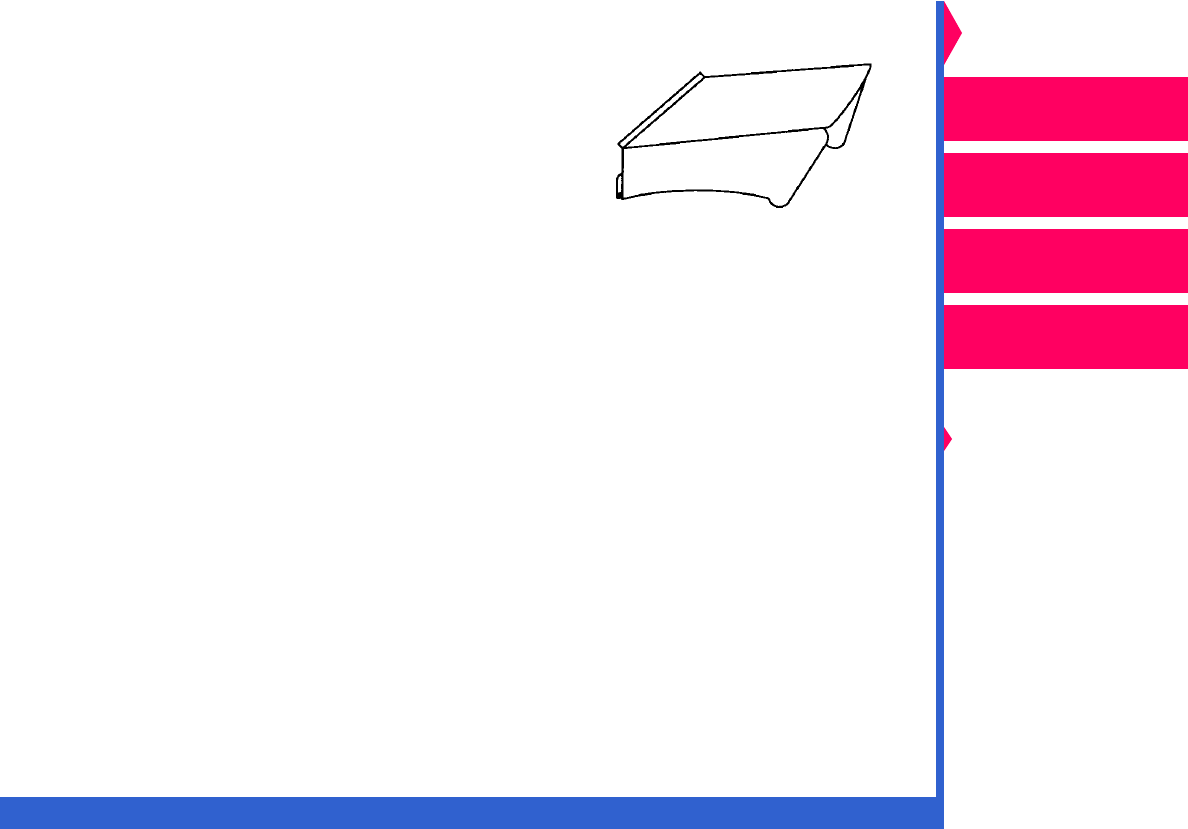
CONTENTS INDEX SEARCH HELP
Operator’s Guide
Printing
Guide
Color Management
Calibration
Overview
Setting up the Printer
Operating the Printer
Troubleshooting
Site Specifications
Accessories
Customizing the
Printer
Network
Interface Guide
Putting the Dust Cover On
To help prevent dirt-related problems, keep
the plastic dust cover in place when you are
using the printer.
Attach the dust cover to the printer in the first
slot from the left and the second slot from the
right.


















