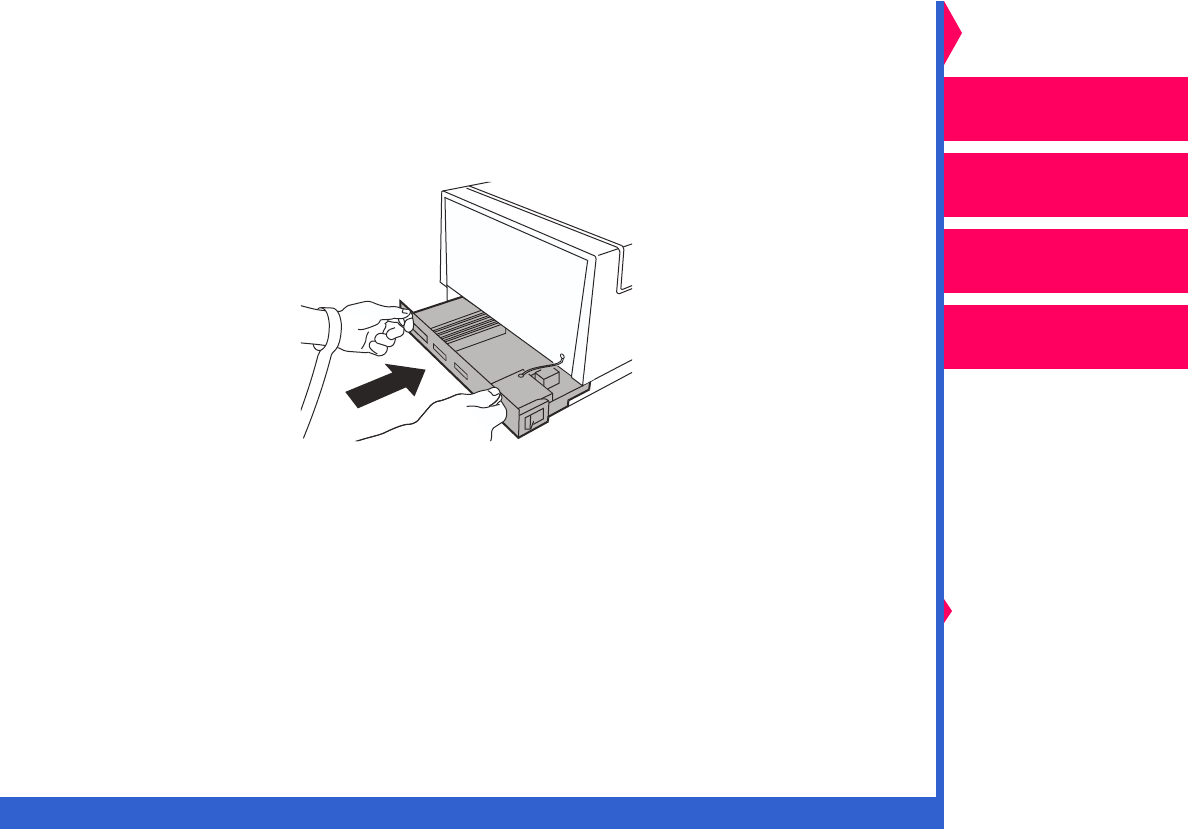
CONTENTS INDEX SEARCH HELP
Operator’s Guide
Printing
Guide
Color Management
Calibration
Overview
Setting up the Printer
Operating the Printer
Troubleshooting
Site Specifications
Accessories
Customizing the
Printer
Network
Interface Guide
Finishing the Installation
To finish the installation:
1. Grasp the black handles on the back of the printer and slide the
drawer in.
2. Replace the five screws that you removed.
3. Plug in the printer and turn it
On.
4. Verify that the Power light on the display panel is lit.


















