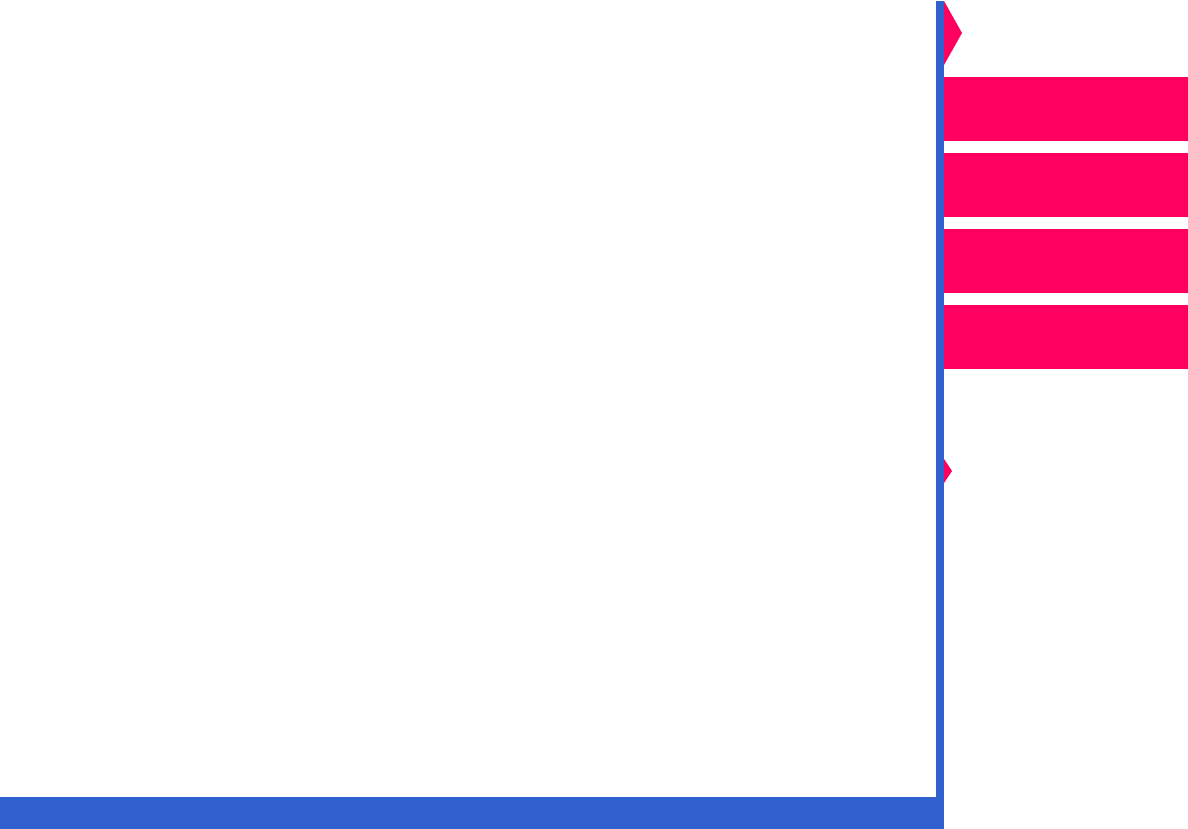
CONTENTS INDEX SEARCH HELP
Operator’s Guide
Printing
Guide
Color Management
Calibration
Overview
Setting up the Printer
Operating the Printer
Troubleshooting
Site Specifications
Accessories
Customizing the
Printer
Network
Interface Guide
About Specifying Port Information
The options you select must match your host computer settings.
The following PORTS submenus are available when a network interface
card is installed:
• PORTS:IPX—lets you specify the framing type to expect when using
Novell Netware
• PORTS:TCP/IP—lets you enter the Internet address of the printer
network interface card within a TCP/IP network
For complete information, refer to the
Network Interface Guide.
Specifying the Printer’s SCSI ID
The SCSI ID default value is 5.
Select an ID that is not in use on the SCSI bus for any other purpose. For
example, do not use the SCSI ID for your hard drive (0 for Macintosh
computers, 7 for computers running Microsoft Windows). Similarly, do not
use the ID of a scanner connected to the computer.


















