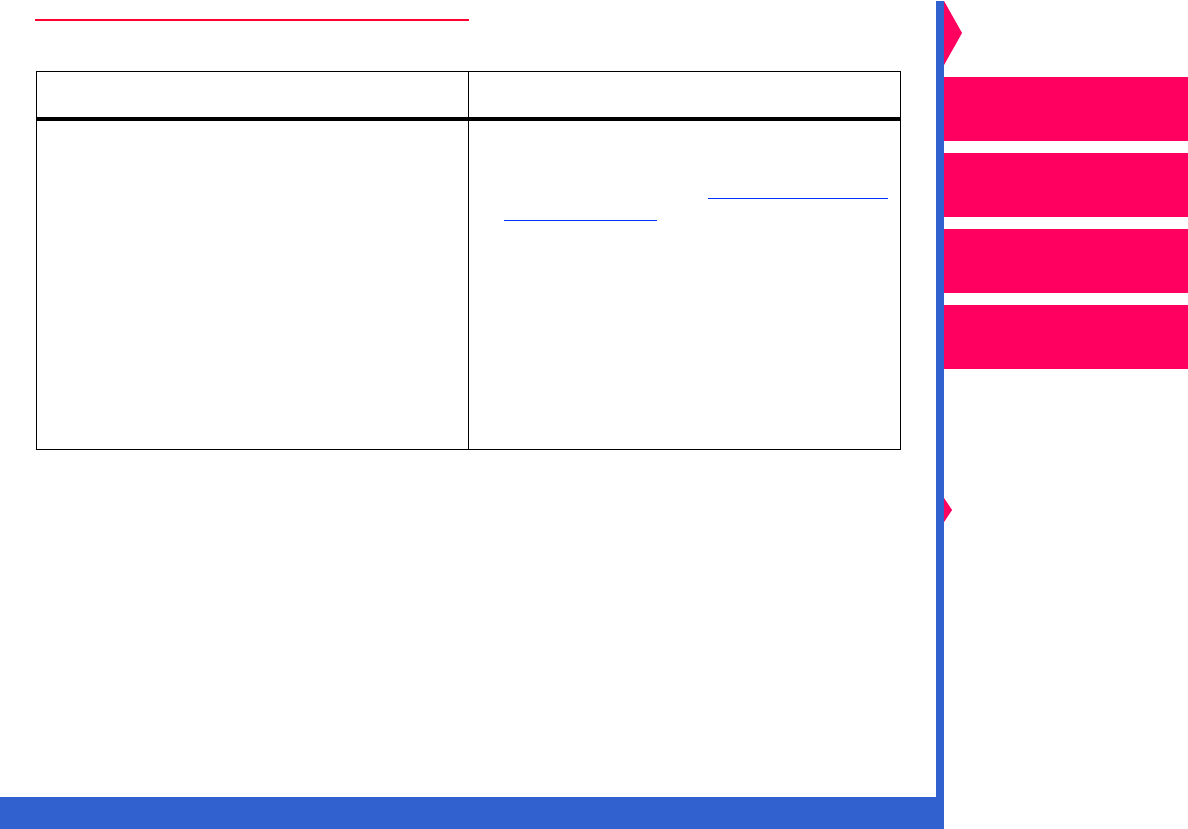
CONTENTS INDEX SEARCH HELP
Operator’s Guide
Printing
Guide
Color Management
Calibration
Overview
Setting up the Printer
Operating the Printer
Troubleshooting
Site Specifications
Accessories
Customizing the
Printer
Network
Interface Guide
CLEAR RIBBON JAM
Possible Cause Possible Solution
The ribbon is jammed, possibly by a
paper jam.
Press
Cancel
to eject the paper. If the
message persists:
1. Clear the paper jam. Refer to “Clearing
the Paper Path”.
2. If necessary, clear the ribbon jam.
3. Close the cover.
4. Remove the paper tray.
5. Clear the paper from the tray area.
6. Insert the tray.
7. Turn the printer
Off
and then back
On
.
If the message still persists, service is
required.


















