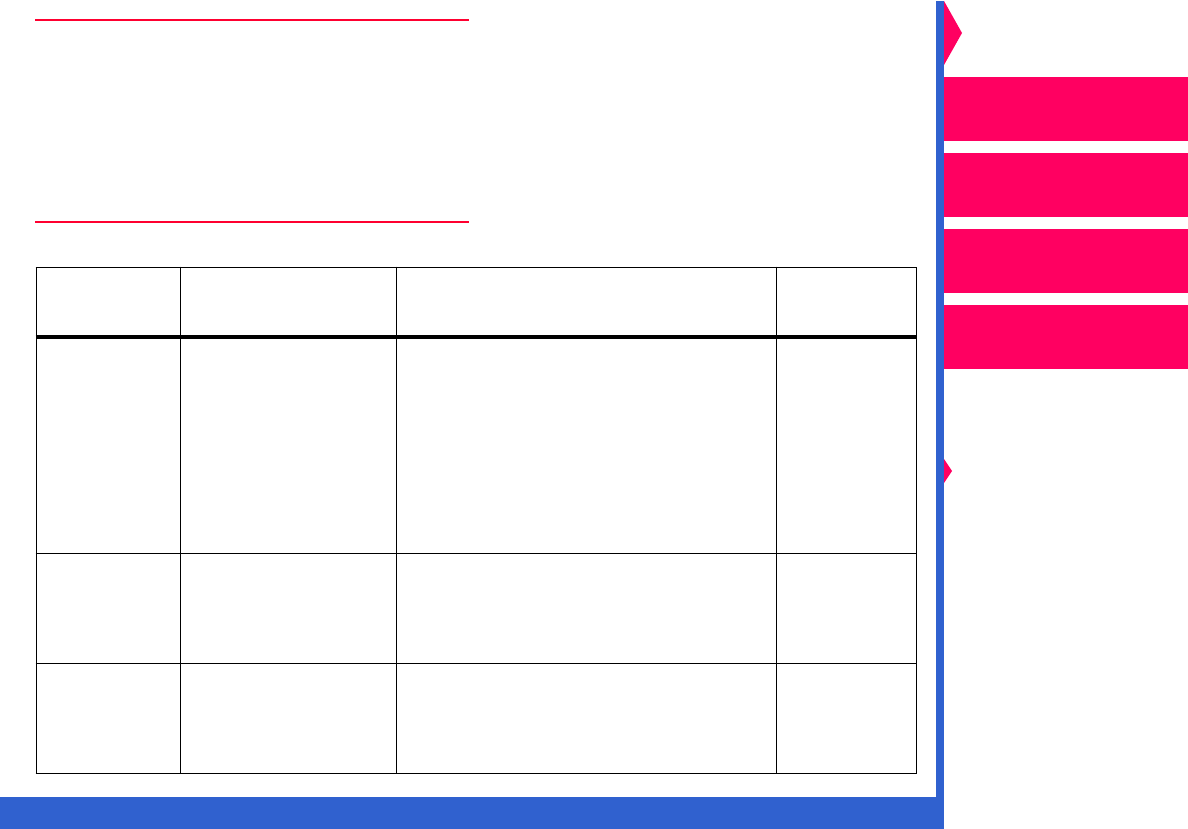
CONTENTS INDEX SEARCH HELP
Operator’s Guide
Printing
Guide
Color Management
Calibration
Overview
Setting up the Printer
Operating the Printer
Troubleshooting
Site Specifications
Accessories
Customizing the
Printer
Network
Interface Guide
Working With the Printer Settings
You view and change the printer settings using the printer’s Setup mode.
The following table lists the printer settings and options and describes
each option. It also shows the factory default for each setting.
Printer Settings
Setting Options Description
Factory
Default
Port
(Parallel)
Mode - Normal and
Binary
Determines if the parallel port
accepts data in normal PostScript
language, Adobe binary, or tagged
binary mode. In normal mode, only
printable characters are accepted;
characters in high ASCII range
(128-255) are not accepted. Binary
mode supported high ASCII range;
full eight-bit data may be sent.
Normal
Port
(Parallel
Type)
---->> or <<---->> • Select ----> to enable the uni-
directional parallel mode.
• Select <<---->> to enable the bi-
directional parallel mode.
---->>
Port
(Parallel
Status)
Yes or No • Select Yes to enable the Kodak bi-
directional status reporting option.
• Select No to disable the Kodak bi-
directional status reporting option.
No


















