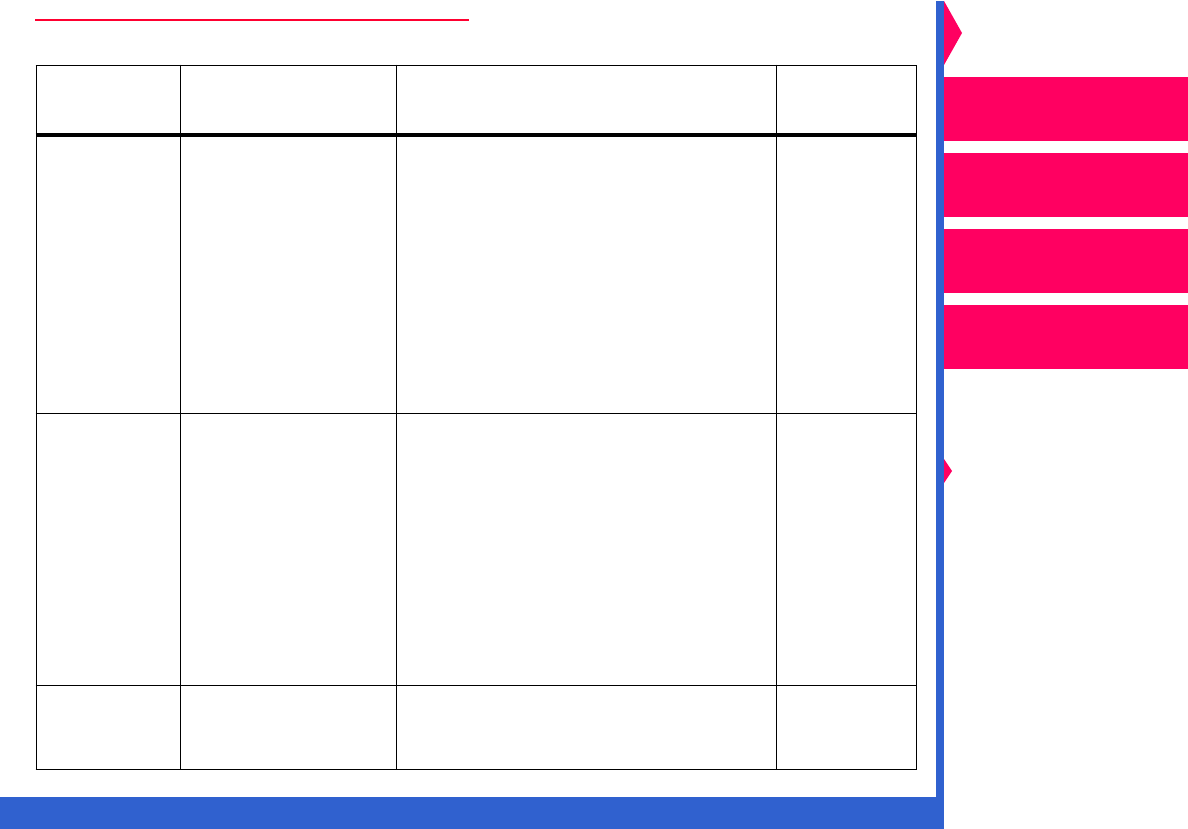
CONTENTS INDEX SEARCH HELP
Operator’s Guide
Printing
Guide
Color Management
Calibration
Overview
Setting up the Printer
Operating the Printer
Troubleshooting
Site Specifications
Accessories
Customizing the
Printer
Network
Interface Guide
Defaults
(Media
color)
Photographic,
Commercial,
Publication
Media color choices allow you to
print proofs that approximate the
color and hue of the final press
stock.
• Select Standard to print on
standard white stock.
• Select Commercial to simulate
collateral applications.
• Select Publication to simulate
magazine applications.
Standard
Default
(ColorCN)
Status, Reset,
Enable Yes, Enable
No
• Select Status to display the
resident default Color Connector
transforms.
• Select Reset to delete the default
Color Connector transforms.
• Select Enable Yes to enable the
default Color Connector
transforms.
• Select Enable No to disable the
default Color Connector
transforms.
Enable No
Language English, Francais,
Deutsch, Espanol,
Italiano
The display panel messages can
appear in English, French, German,
Spanish, or Italian.
English
Printer Settings
Setting Options Description
Factory
Default


















