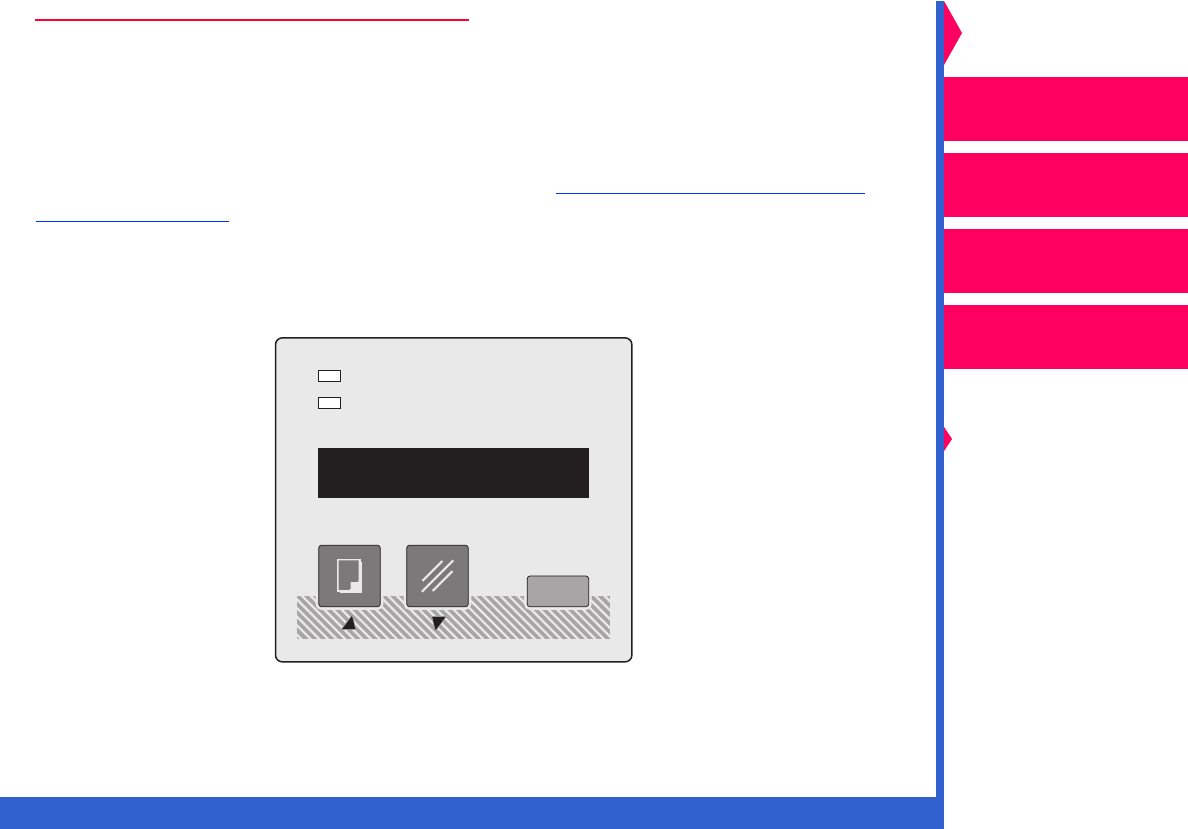
CONTENTS INDEX SEARCH HELP
Operator’s Guide
Printing
Guide
Color Management
Calibration
Overview
Setting up the Printer
Operating the Printer
Troubleshooting
Site Specifications
Accessories
Customizing the
Printer
Network
Interface Guide
Checking and Changing Printer Settings
Before you make a test print, the last step in setting up the printer, make
sure that the printer settings are correct for the media you just loaded.
This section describes only how to check and set the media options. For
complete information about printer settings, ref
er to “Working With the
Printer Settings”.
You use the buttons on the printer’s display panel (shown below) to look
at and change the printer settings.
Power
Error
Cancel
Print
Setup/Selectscroll


















