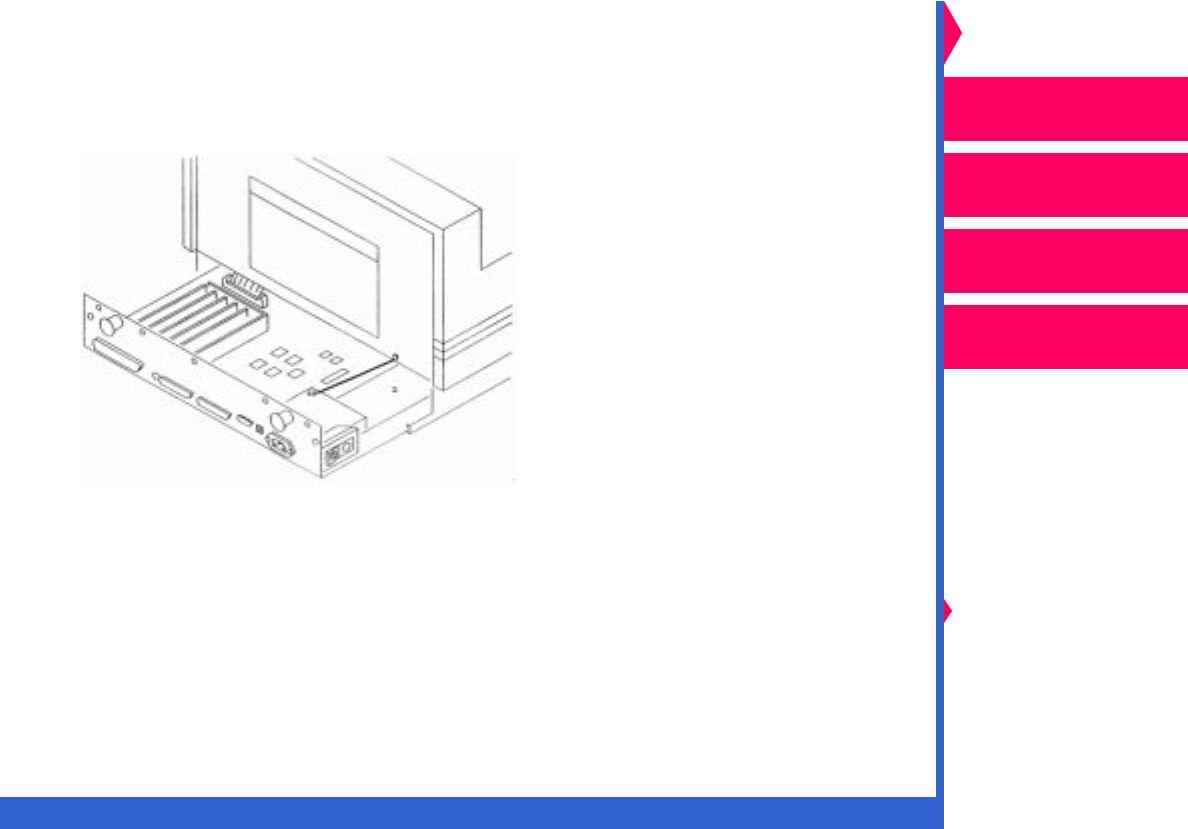
CONTENTS INDEX SEARCH HELP
Operator’s Guide
Printing
Guide
Color Management
Calibration
Overview
Setting up the Printer
Operating the Printer
Troubleshooting
Site Specifications
Accessories
Customizing the
Printer
Network
Interface Guide
Installing the SIMM Card
To install and seat the SIMM:
1. Locate the SIMM receptacles on the left side of the drawer.
2. Hold the SIMM at a 45˚ angle and position the bottom of the SIMM in
the first empty receptacle next to the other installed cards.


















