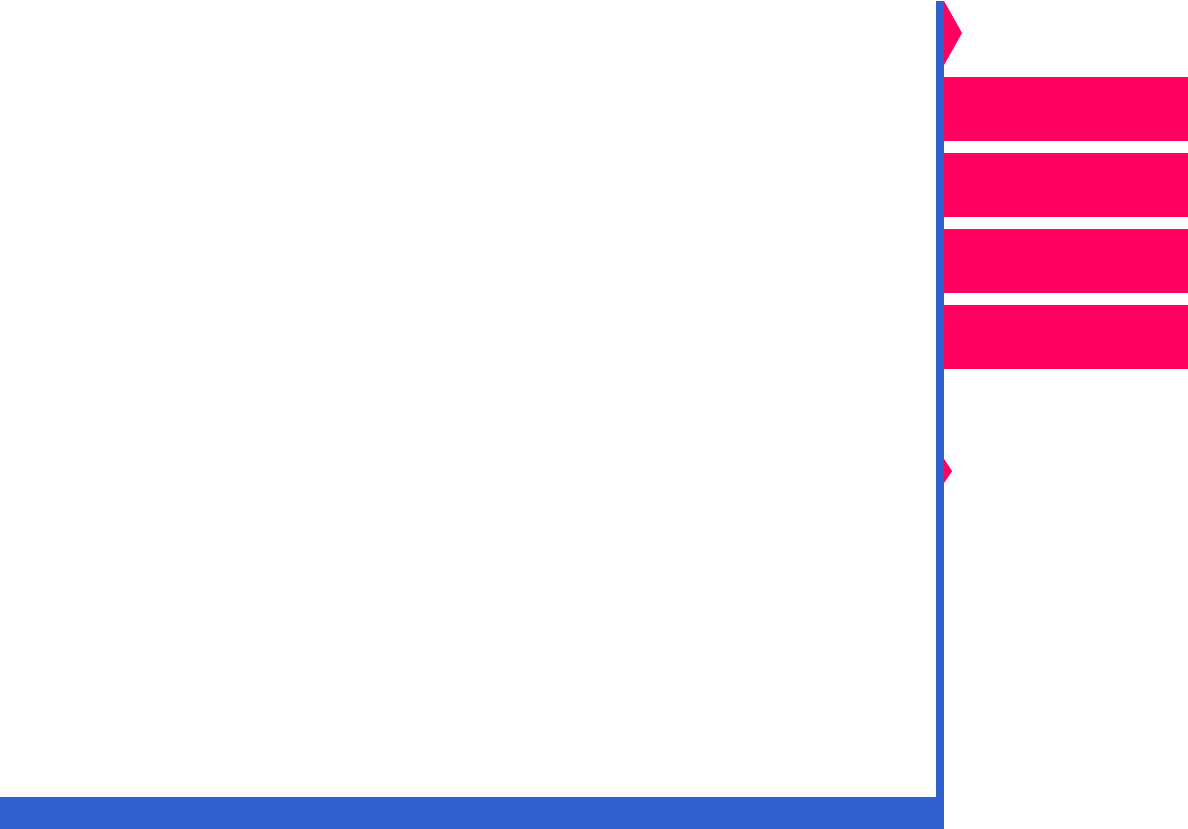
CONTENTS INDEX SEARCH HELP
Operator’s Guide
Printing
Guide
Color Management
Calibration
Overview
Setting up the Printer
Operating the Printer
Troubleshooting
Site Specifications
Accessories
Customizing the
Printer
Network
Interface Guide
Working in Setup Mode
To enter Setup mode: Press
Setup/Select
while the printer is idle.
To scroll through the settings: Press
Print
to scroll up,
Cancel
to scroll
down. You scroll through the settings continuously.
To select an option: When you find the setting whose options you wish to
view, press
Setup/Select
. An asterisk (*) next to an option means it is
selected.
To exit setup mode: Select
SETUP:EXIT
. Most changes you make take
effect as soon as you exit Setup mode. The exceptions are when you
return the settings to the factory defaults and parallel type. In the default
cases, the printer restarts itself when you exit Setup mode. Changes are
effective immediately afterward.
To restore the printer settings to their factory settings: Press
Setup/
Select
when SETUP:DEFAULTS appears. Select FACTORY:RESET to
restore all the printer settings to their factory settings.
IMPORTANT: If the network interface card is installed, restoring the
settings to their factory values may cause network printing
problems.


















