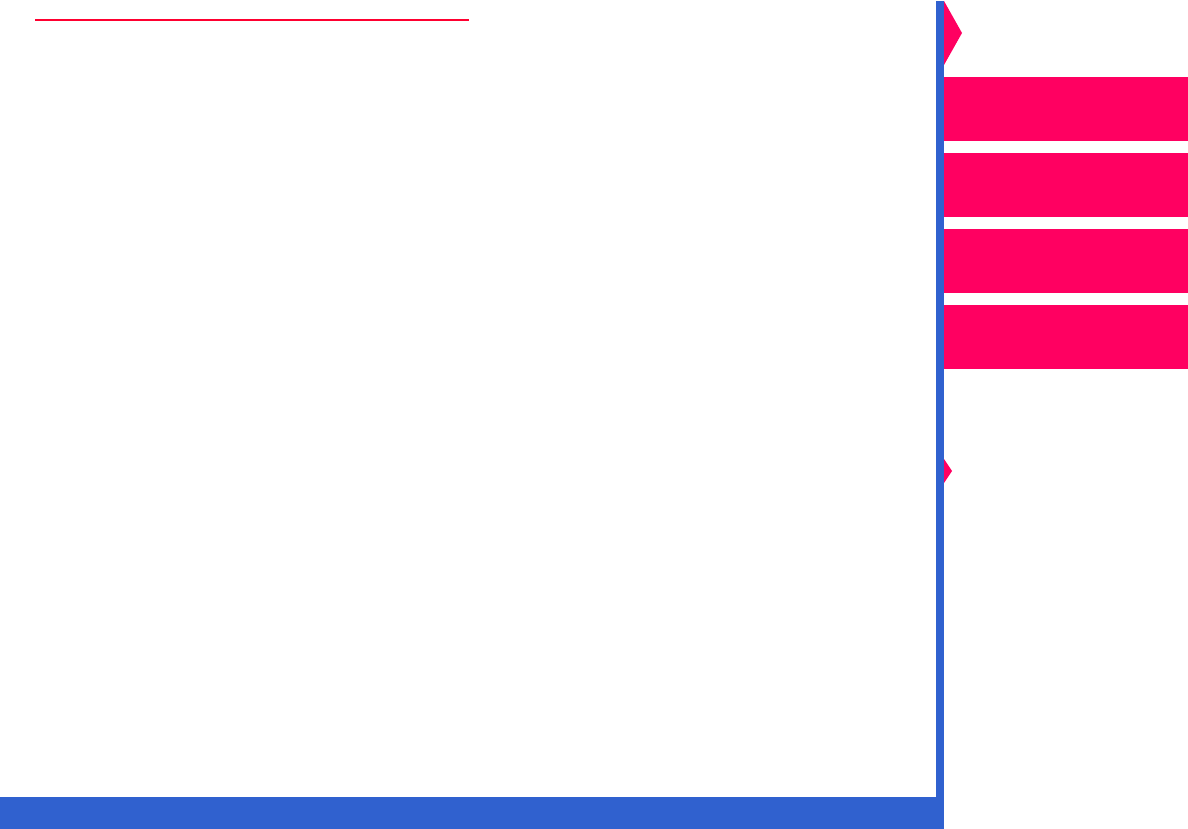
CONTENTS INDEX SEARCH HELP
Operator’s Guide
Printing
Guide
Color Management
Calibration
Overview
Setting up the Printer
Operating the Printer
Troubleshooting
Site Specifications
Accessories
Customizing the
Printer
Network
Interface Guide
Scheduling Jobs
The number of jobs that can be queued to the printer at once depends on
the memory available in the printer. If large files are sent, fewer jobs can
be processed. Installing additional memory in the printer increases the
number of jobs that can be processed at the same time.
If the printer is on a network, the network configuration affects job
scheduling. When on a network, the printer polls the ports in a round
robin manner. When it receives a job, it stops polling until the job is
complete. The printer then looks to the next port in the list.
The position of the ports in the list affects the order in which jobs are
processed. When a job is sent is not the only determinant of when it will
be processed and printed.


















