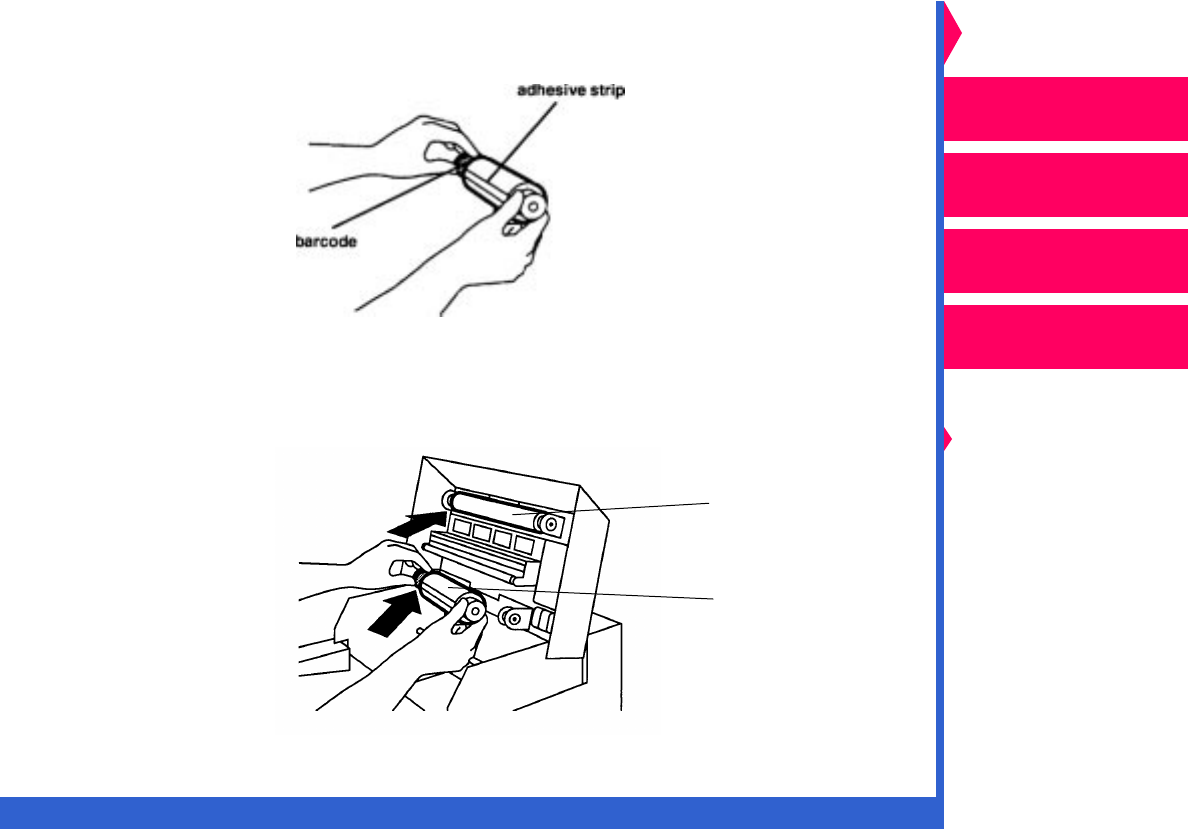
CONTENTS INDEX SEARCH HELP
Operator’s Guide
Printing
Guide
Color Management
Calibration
Overview
Setting up the Printer
Operating the Printer
Troubleshooting
Site Specifications
Accessories
Customizing the
Printer
Network
Interface Guide
7. Hold the supply spool so that the adhesive strip on the ribbon is
facing you and the bar code is on the left.
8. Push the left side of the supply spool into the left side of the bottom
spool holder. (The holders are spring loaded.)
take-up spool
supply spool


















