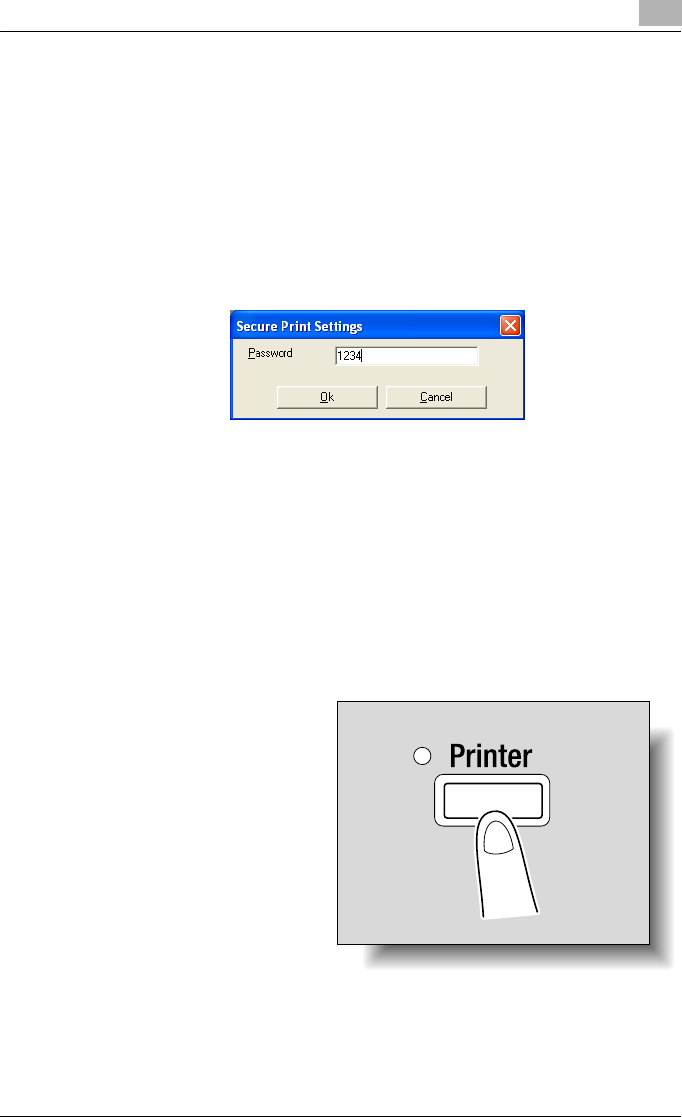
Specifying printer driver settings
4
IC-206 4-21
Specifying secure printing from the printer driver
1 Click the Setup tab.
2 From the “Output Method” drop-down list, select “Secure Print”.
A screen appears, allowing you to type in the password.
3 Type in the password, and then click the [OK] button.
– Specify the 4-digit password between 0000 and 9999.
4 The print job is sent.
– Normal printing is performed when printing is specified from an ap-
plication.
Printing from the machine
The password must be entered from the control panel of the machine in or-
der to print a document with a password specified when “Secure Print” is se-
lected in the printer driver.
1 Check that the “Printer”
indicator is flashing or is
lit, and then press the
[Printer] key.
The Print mode screen
appears.


















