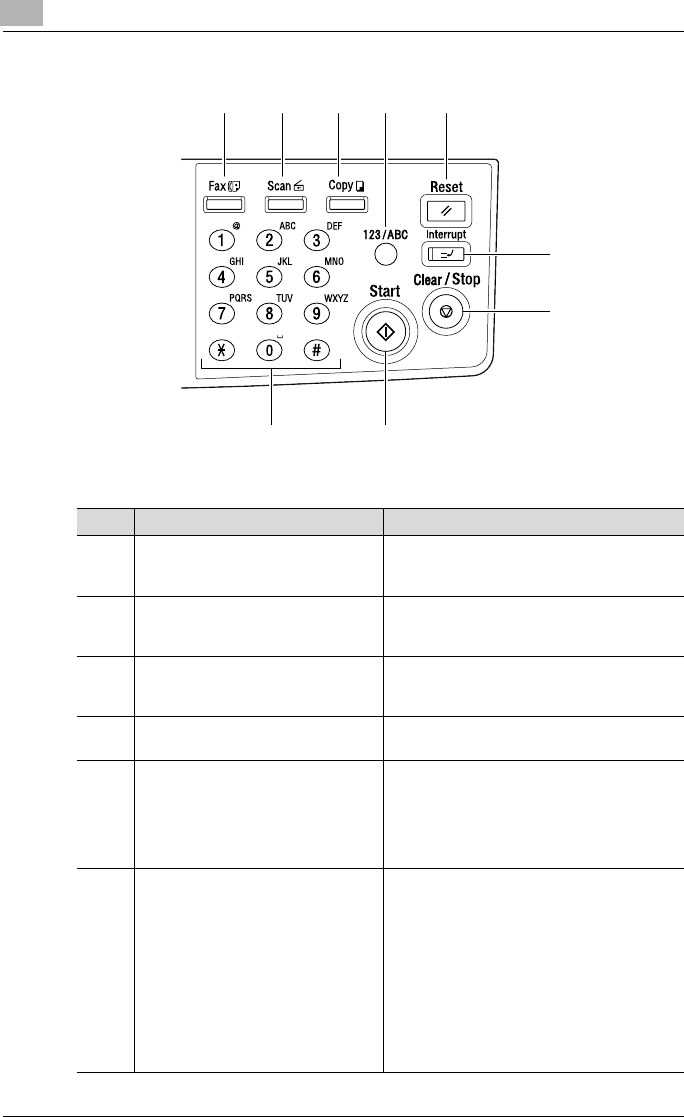
1
Getting ready
1-4 IC-206
22 23 24 2625
27
28
29
30
No. Part name Description
22 [Fax] key/indicator Press to enter Fax mode. The indicator on the
key lights up in green to indicate that the ma-
chine is in Fax mode.
23 [Scan] key/indicator Press to enter Scan mode. The indicator on
the key lights up in green to indicate that the
machine is in Scan mode.
24 [Copy] key/indicator Press to enter Copy mode. The indicator on
the key lights up in green to indicate that the
machine is in Copy mode.
25 [123/ABC] key Press to switch between number input mode
and letter input mode.
26 [Reset] key • Press to clear all settings (except pro-
grammed settings) entered from the control
panel.
• The currently specified job is canceled.
(Pressing this key does not switch the ma-
chine to Copy or Fax mode.)
27 [Interrupt] key/indicator Press to enter Interrupt mode. The indicator
on the key lights up in green to indicate that
the machine is in Interrupt mode.
Press the key again to cancel Interrupt mode
and return to the mode before Interrupt mode
was entered.
If this key is pressed while a received fax or
computer document is being printed, printing
stops so that the interrupting copy job can be
performed. Press this key again to continue
printing the received fax or computer docu-
ment.


















