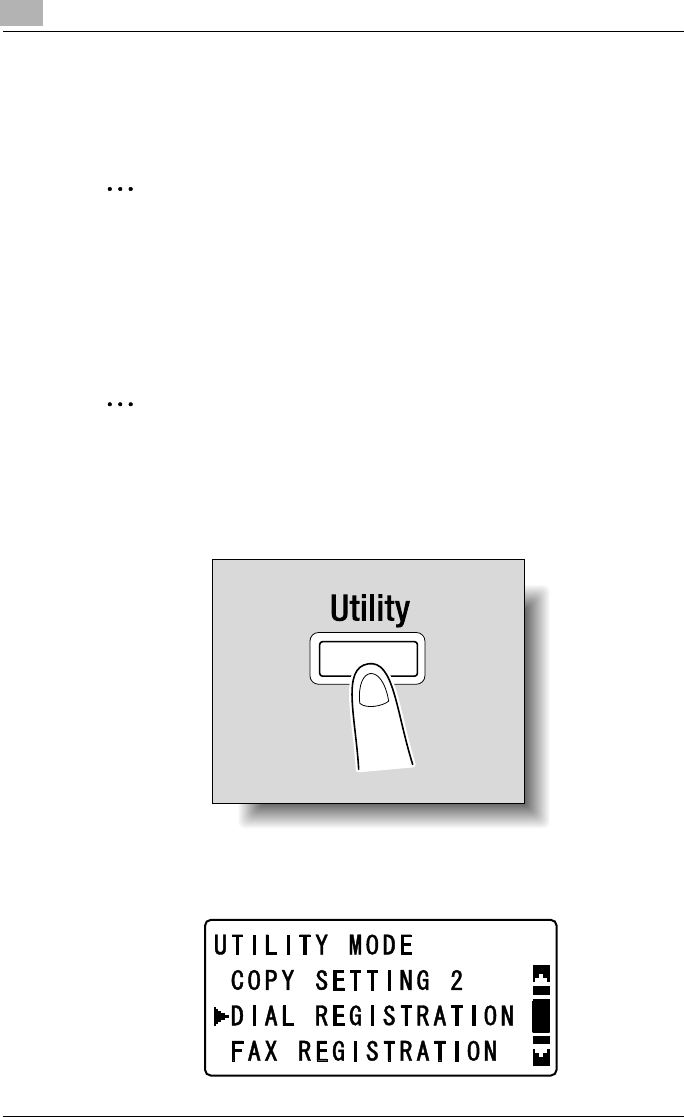
8
Registering destinations
8-14 IC-206
Registering speed dial destinations (FTP servers)
The FTP server address where scan data is to be sent can be registered with
speed dial numbers 241 to 250.
2
Note
An FTP server address can only be registered with a speed dial number
from Administrator mode of PageScope Web Connection. For details on
accessing PageScope Web Connection, refer to “Using PageScope Web
Connection” on page 11-1.
Registering group dial destinations
2
Note
In order to register a group dial destination, the recipient’s e-mail address
must already be registered with a one-touch dial key or a speed dial
number.
1 Press the [Utility] key in the control panel.
2 Press the [,] or [+] key until “DIAL REGISTRATION” is selected, and
then press the [OK] key.


















