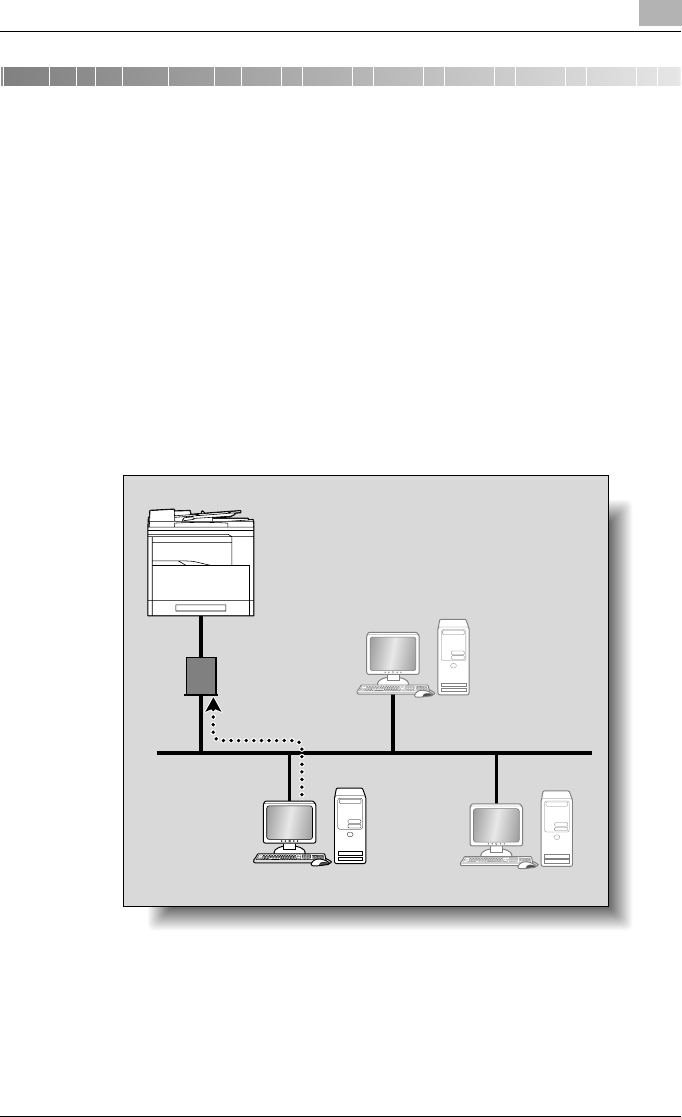
Network printing
3
IC-206 3-1
3 Network printing
This chapter provides descriptions of the procedures for installing the image
controller and using this machine as a network printer.
3.1 Selecting the network printing method
When the image controller is installed, various network printing methods are
possible. The following procedure describes how to connect a computer to
this machine over a network. Select an available network printing method ac-
cording to the operating system being used.
When using a Windows operating system
Peer-to-peer printing
Compatible operating systems: Windows 98 SE / Windows Me
Peer-to-peer printing
- Using the Peer-to-Peer Utility, the computer and this machine are con-
nected over a network. Since there is no differentiation between client
and server computers, this method is appropriate for network connec-
tions on a small-scale LAN. The Peer-to-Peer Utility is installed on the
computer when the printer driver is installed.
TCP/IP protocol
Computer
Image controller
IC-206


















