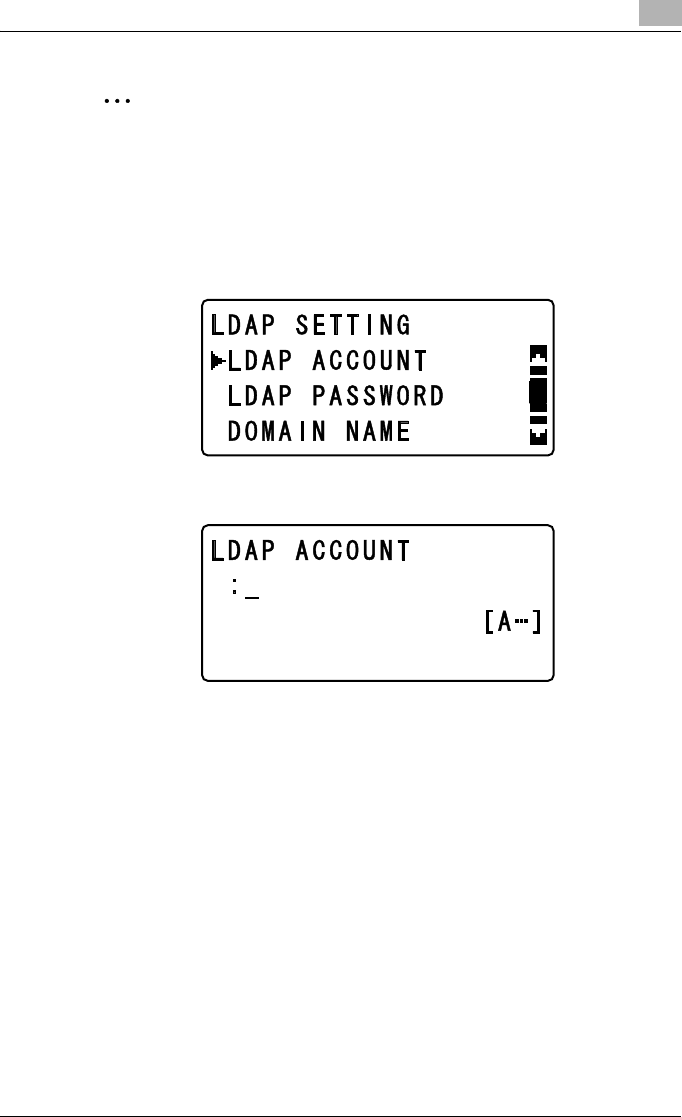
Network settings
7
IC-206 7-43
2
Note
For the authentication method, consult with the network administrator.
The manufacturer’s default setting is “ANONYMOUS”.
Specifying the LDAP account name
1 In the “LDAP SETTING” menu, press the [+] or [,] key until “LDAP AC-
COUNT” is selected, and then press the [OK] key.
2 Type in the account name for the LDAP server.
– The account name can contain a maximum of 64 characters.
– For the account name for the LDAP server, consult with the network
administrator.
– If the setting was incorrectly entered, press the [Clear/Stop] key to
erase it, and then type it in correctly.
3 Press the [OK] key.
After the message “ACCEPTED” appears, the “LDAP SETTING” menu
appears again.


















