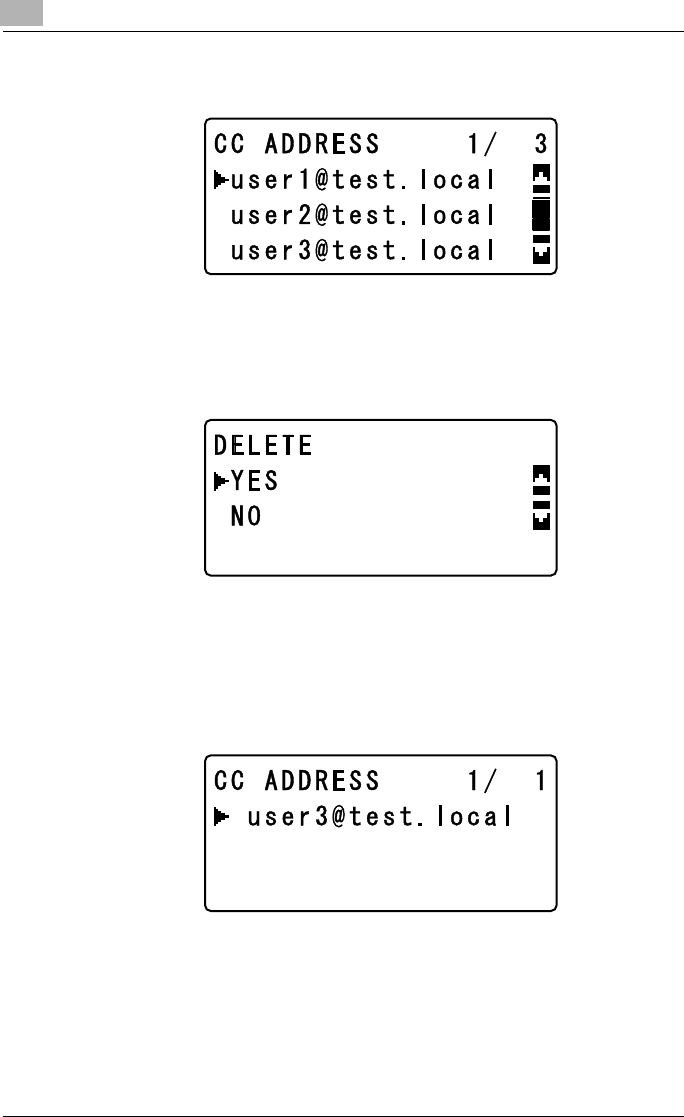
9
Performing a Scan to E-mail operation
9-14 IC-206
2 Press the [,] or [+] key until the address to be checked or edited is se-
lected.
– If the [Clear/Stop] key is pressed, the DELETE screen appears.
Press the [,] or [+] key until “YES” is selected, and then press the
[OK] key. The message “DELETED” appears, the selected address
is deleted, and then the list of cc addresses appears. To delete an-
other address, repeat this step.
– If the [OK] key is pressed, only the selected address is displayed.
To delete on character at a time, press the [Clear/Stop] key. If all
characters are deleted and the [OK] key is pressed, the DELETE
screen appears. Press the [,] or [+] key until “YES” is selected, and
then press the [OK] key. The message “DELETED” appears, the se-
lected address is deleted, and then the list of cc addresses ap-
pears. To delete another address, repeat this step.


















