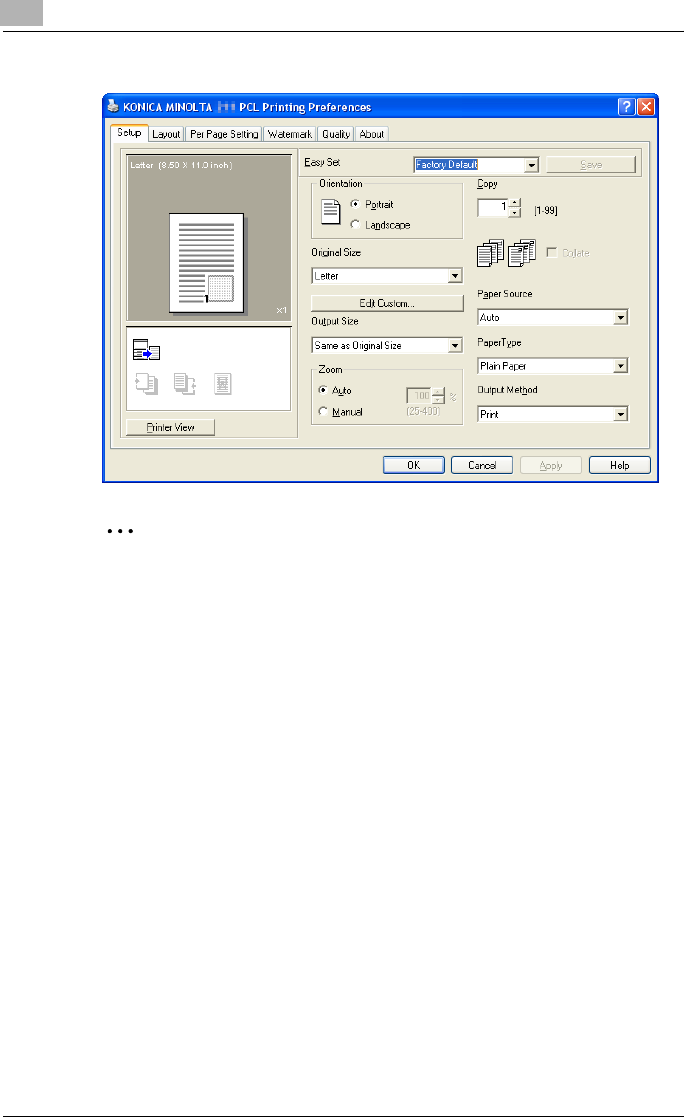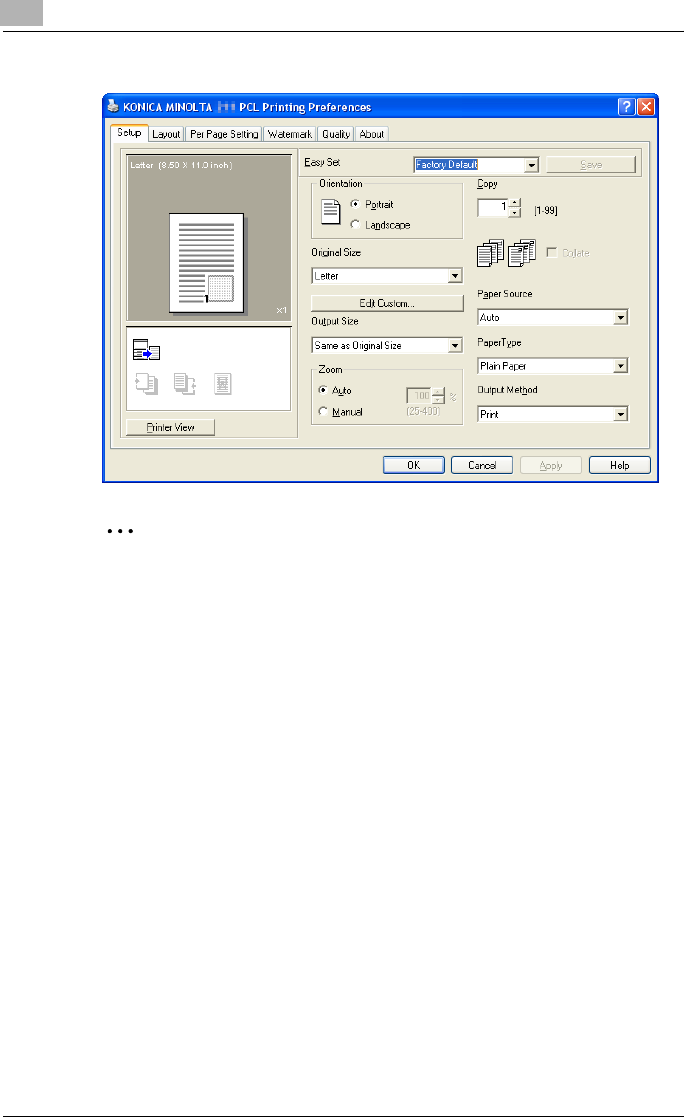
4
Specifying printer driver settings
4-2 IC-206
The following printer driver settings dialog box appears.
2
Note
To change the settings for each job to be printed, click the [Properties]
button (or the [Preferences] button) in the Print dialog box, which appears
when “Print” is clicked in the application. The settings specified in the di-
alog box displayed from the Print dialog box are only applied temporarily,
and the settings return to those in the printer driver settings dialog box
when the application is exited.
A program containing specified driver settings can be registered and re-
called when needed by using the Easy Set function. For details on the
Easy Set function, refer to “Easy Set” on page 4-10.
To display the Device Options tab in Windows XP/Server 2003/Vista/
2000, right-click the icon for the installed printer in the Printers and Faxes
window (or the Printers window), and then click “Properties”.