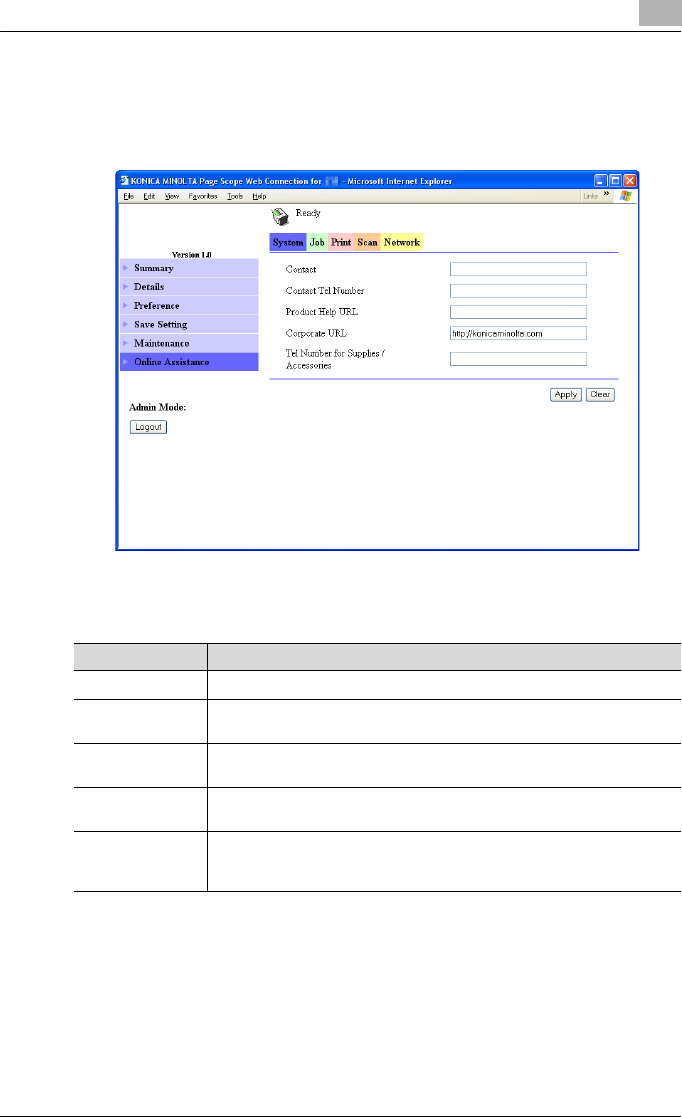
Using PageScope Web Connection
11
IC-206 11-39
System tab — Online Assistance
Specify the support information for the machine. This information is dis-
played in the page that appears after clicking “Online Assistance” on the
System tab in User mode.
To change the settings, specify the various settings, and then click the [Ap-
ply] button.
Item Description
Contact Specify the contact name. (maximum 32 characters)
Contact Tel.
Number
Specify the contact telephone number. (maximum 32 characters)
Product Help URL Specify the URL of the Web page for product information. (maximum 64
characters, excluding < and >)
Corporate URL Specify the URL of the Web page for the manufacturer. (maximum 64 char-
acters, excluding < and >)
Tel. Number for
Supplies/Accesso-
ries
Specify the contact for consumables. (maximum 32 characters)


















