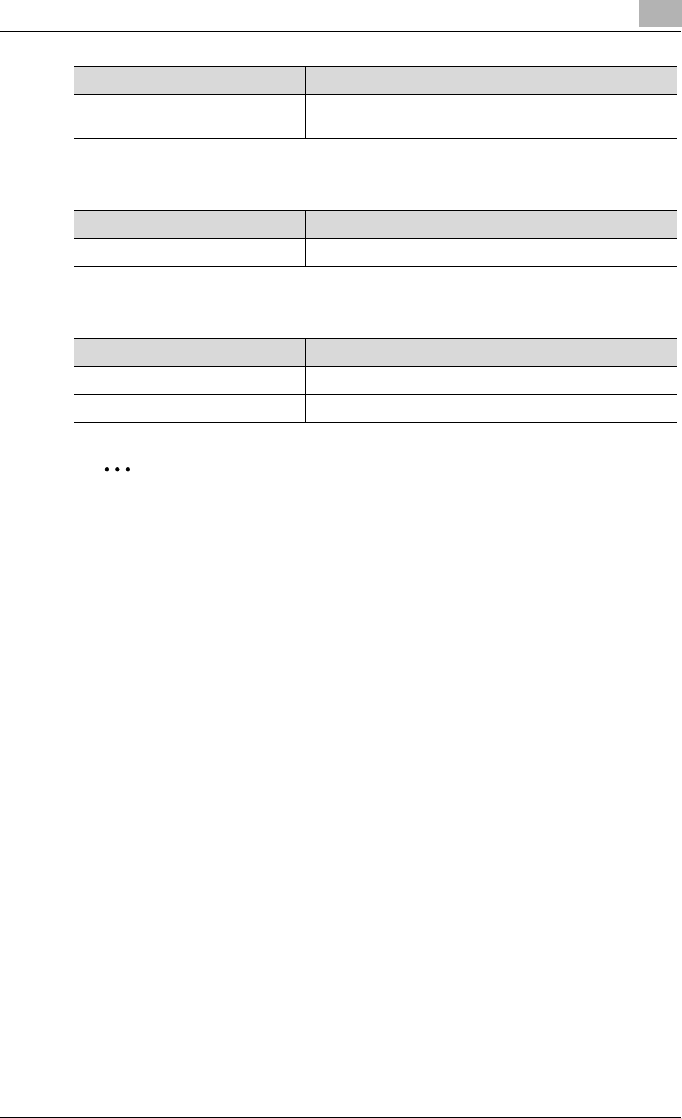
Setting Up the PCL Driver
5
C351 5-4
Version Tab
Option Tab
2
Note
To display the Option tab in Windows 2000/XP/NT 4.0/Server 2003, right-
click the icon of the installed printer, and then click “Properties”.
Recipients Displays registered numbers for the recipient or Phone-
book.
Item Function
Version Displays the version of the printer driver.
Item Function
Option Specifies the options that are installed on this machine.
Option Information Automatically specifies the printer driver option settings.
Item Function


















