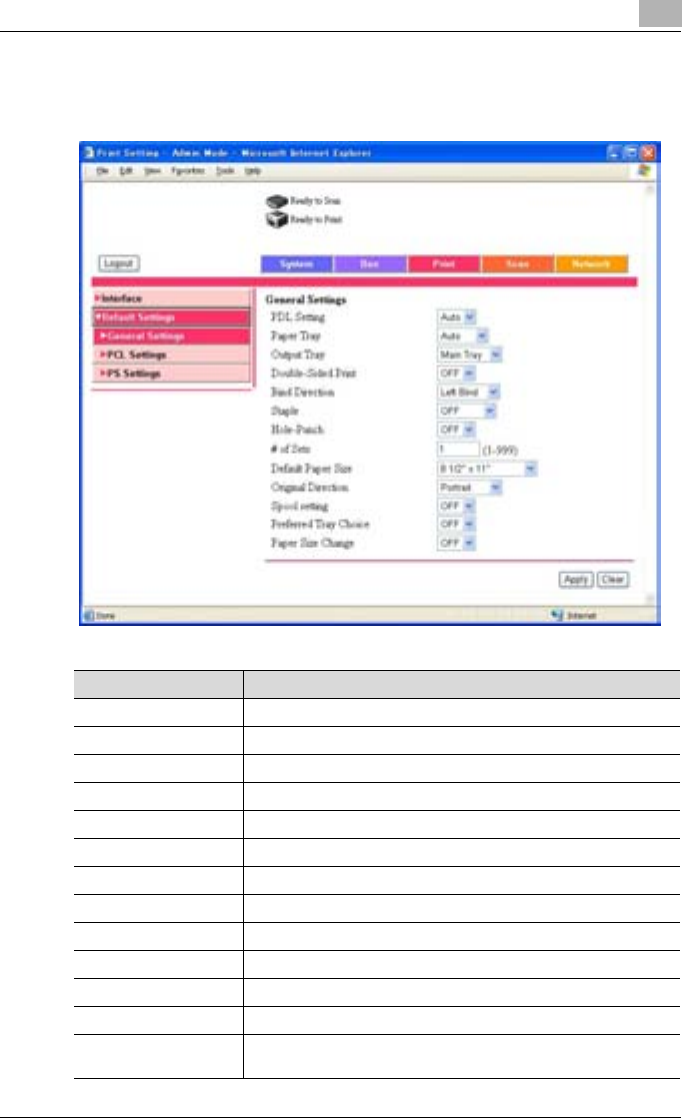
Various Settings
10
C351 10-59
Print Tab — Default Settings — General Settings
You can specify the default setting values of the printer.
Item Description
PDL Setting Select the printer descriptive language.
Paper Tray Select the input tray.
Output Tray Select the output tray.
Double-Sided Print Select whether to perform duplex printing.
Bind Direction Select the position of the binding margin.
Staple Select the staple function.
Hole-Punch Select the hole punching function.
# of Sets Select the number of copies to print.
Default Paper Size Select the paper size.
Original Direction Select the print orientation.
Spool setting Select the spool function.
Preferred Tray Choice Selects the operation when the specified input tray has no paper.
Paper Size Change Select whether to print 8-1/2 × 11 (A4)/11 × 17 (A3) documents when
the A4 (8-1/2 × 11)/A3 (11 × 17) paper source is selected.


















