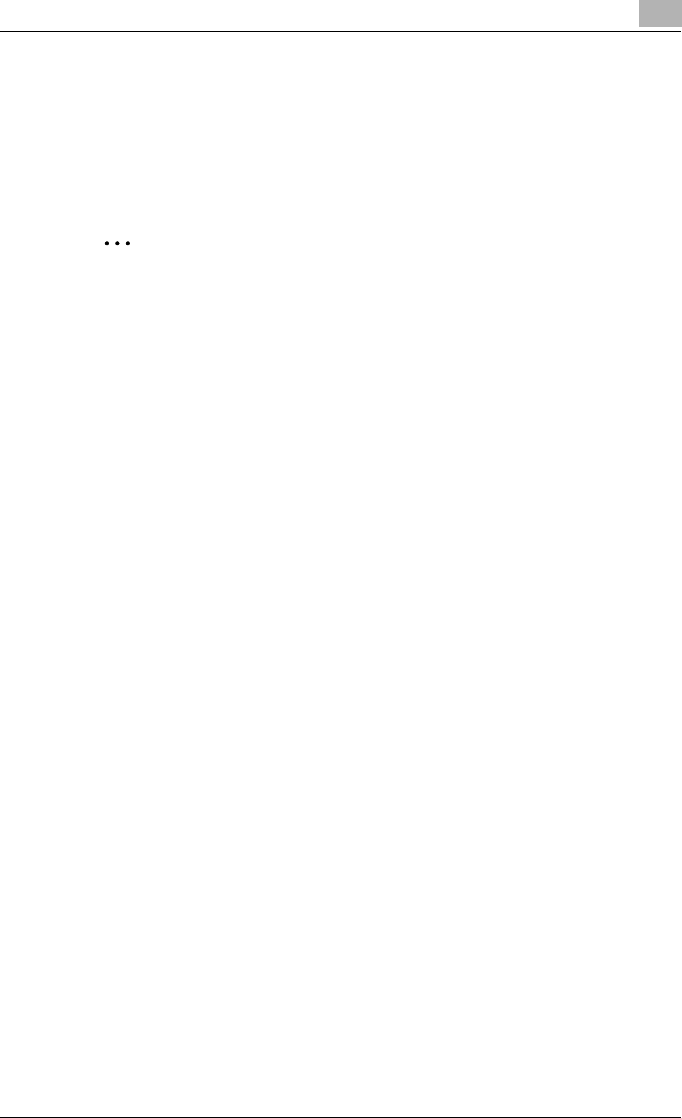
Various Settings
10
C351 10-48
Administrator Mode
In Administrator mode, you can specify system settings for this machine.
You can select from five tabs (System, Box, Print, Scan, or Network).
For details on logging on to Administrator mode, refer to “Logging In to Ad-
ministrator Mode” on page 10-31.
2
Note
This manual describes the printer related functions. For the box, scanner,
and network functions of this machine, refer to the User’s Guide [Box Op-
erations] and User’s Guide [Network Scanner Operations].
Basic Operation
1 Click a tab, and then select a item from the menu.
2 Specify settings for the displayed items. Either enter a setting directly
or select one from the drop-down list.
3 Click the [Apply] button to apply the settings.
System Tab
On the System tab, information and settings concerning the system config-
uration of this machine are displayed.


















