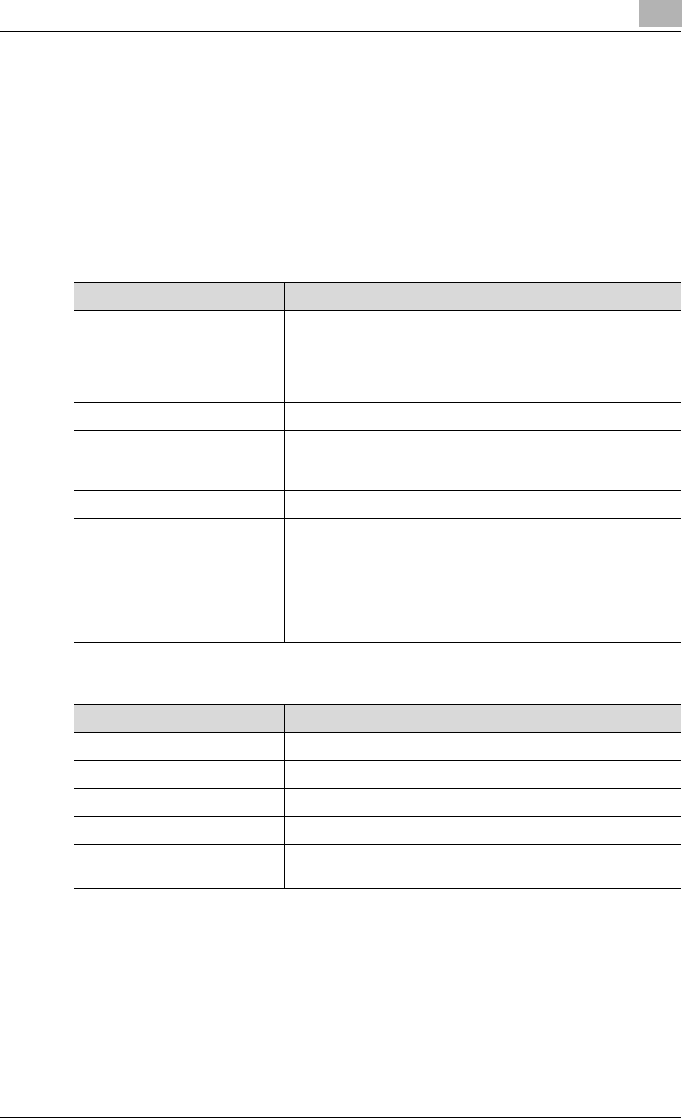
Overview
1
C351 1-8
1.3 Operation Environment
The system requirements for using this printing system and the interfaces
used for connection are explained below.
Compatible Computers and Operating Systems
Check that the computer being connected meets the following conditions.
Windows
Macintosh
Item Operating Environment
Operating System Windows 98 Second Edition, Windows Me, Windows NT 4.0
(Service Pack 6a or later), Windows 2000 Professional (Serv-
ice Pack 4a or later), Windows XP Home Edition (Service Pack
1 or later), Windows XP Professional (Service Pack 1 or later),
or Windows Server 2003
Processor Pentium or higher
Memory Capacity recommended for the operating system
With sufficient memory resources in the operating system and
application being used
Drive CD-ROM
Web Browser (when using Pag-
eScope Web Connection)
Microsoft Internet Explorer 6 or later recommended (JavaS-
cript enabled, Cookies enabled)
Microsoft XML Parser MSXML3.X must be installed when us-
ing Internet Explorer 5.X.
Netscape Navigator 7.02 or later (JavaScript enabled, Cook-
ies enabled)
J2RE (Java 2 Runtime Environment) required
Item Operating Environment
Operating System Mac OS 9.2, Mac OS X 10.2, or Mac OS X 10.3
Processor PowerPC
Memory Capacity recommended for the operating system
Drive CD-ROM
Web Browser (when using Pag-
eScope Web Connection)
Netscape Navigator 7.02 or later (JavaScript enabled, Cook-
ies enabled)


















