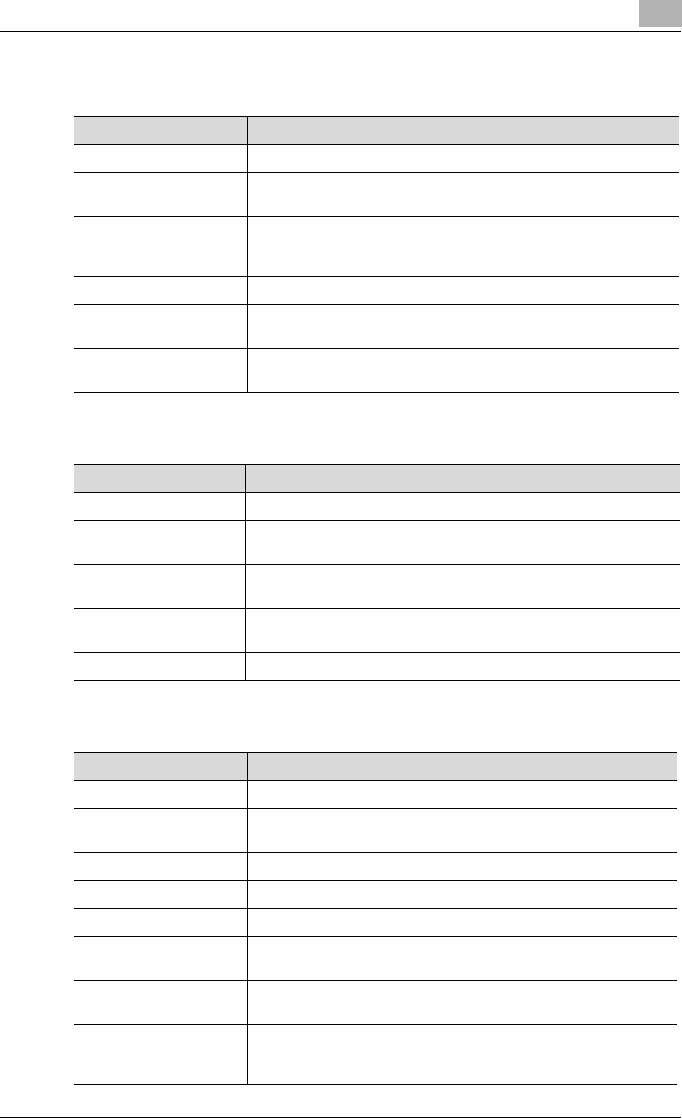
Setting Up the PostScript Driver (Windows)
6
C351 6-4
Quality Tab
Advanced Tab
Device Settings Tab
Item Function
Select Color Specifies the color for printing.
Original Image Type Specifies the contents of the original document.
Prints with a quality suitable for the original document.
Quality Adjustment Adjusts the image quality. You can select “Simple” to adjust the en-
tire document or “Detailed” to separately adjust the text, photos,
and charts in the document.
Glossy Mode Prints with a glossy finish.
Use Printer Fonts Selects whether to use TrueType fonts or the printer fonts when
printing.
Download Fonts Selects whether the fonts are downloaded to the printer as bitmap
or outline.
Item Function
Detailed Print Function Specifies whether to enable detailed print functions (booklet).
PostScript Output Op-
tions
Specifies the PostScript file output format.
PostScript Error Handler
Transmission
Specifies whether to print an error report when a PostScript error oc-
curs.
Horizontal Reverse Print-
ing
Reverses horizontally, then prints.
PostScript Pass Through Allows applications to print directly without using a printer driver.
Item Function
Font Substitute List Specifies the replacement of TrueType fonts with printer fonts.
Usable PostScript Mem-
ory
Specifies the usable PostScript memory size.
Output Protocol Specifies the protocol for transmitting to the printer.
Send CTRL-D Before Job Specifies whether to reset printer before printing.
Send CTRL-D After Job Specifies whether to reset printer after printing.
Covert gray text to Post-
Script gray
Specifies whether to convert gray text in a document to PostScript
gray.
Covert gray graphics to
PostScript gray
Specifies whether to convert gray graphics in a document to Post-
Script gray.
Covert Euro Currency
Symbol to PostScript
Fonts
Specifies whether to convert the Euro currency symbol in a docu-
ment to PostScript fonts.


















