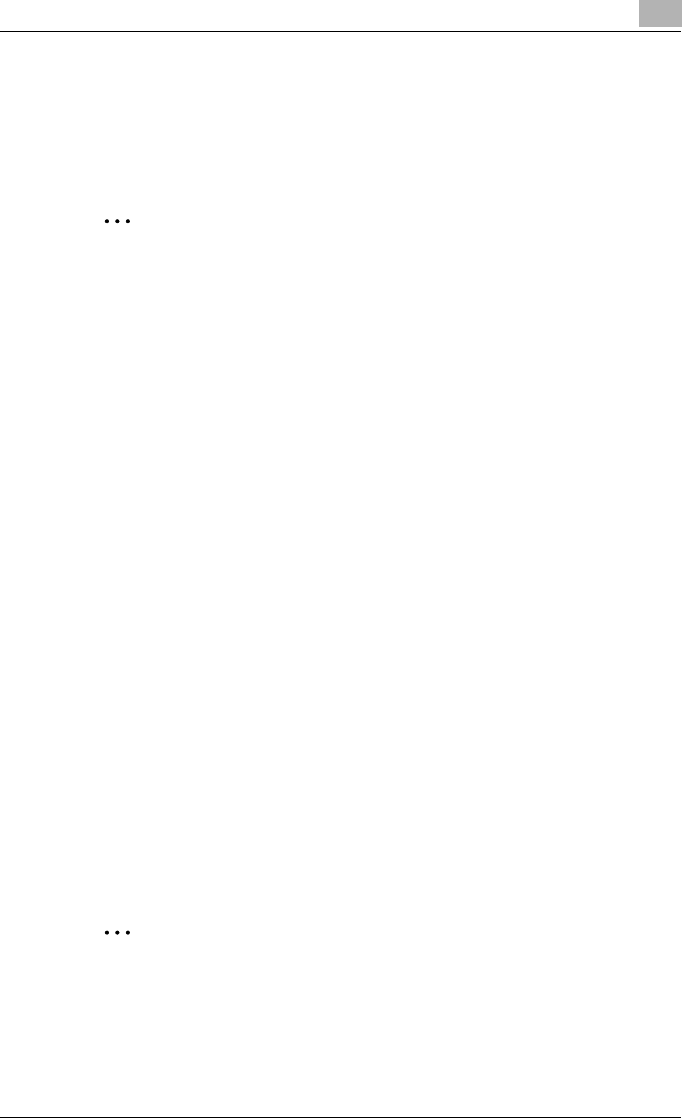
Setting Up the PCL Driver
5
C351 5-44
4 Enter a message in the “Comment” text box as necessary.
5 Specify a folder in the “Save Location” box, and then click the [OK] but-
ton.
The settings are registered in a library.
2
Note
The file extension is “.ksf”.
You can save up to 25 items in the library.
Up to 40 characters can be entered in the “Name” text box. In Windows
98SE/Me, you can enter up to 40 characters.
Up to 512 characters can be entered in the “Comments” text box. In Win-
dows 98SE/Me, you can enter up to 512 characters.
Restore the Settings
1 Click the [Save/Restore Setting] button on the Printing Preferences di-
alog box, and then select “Restore Saved Setting”.
2 From the “Library” list, select the desired settings file.
3 Click the [OK] button.
The setting values are recalled, and the Printing Preferences dialog box
appears again.
Deleting the Settings
1 Click the [Save/Restore Setting] button on the Printing Preferences di-
alog box, and then select “Edit Library”.
2 From the “Library” list, select the desired settings file to be deleted.
3 Click the [Delete] button.
2
Note
Even if the settings file is deleted from the “Library” list, it will remain on
the hard disk of your computer. By specifying the file name in “Save Set-
ting File in Library”, you can save it in the “Library” list.


















